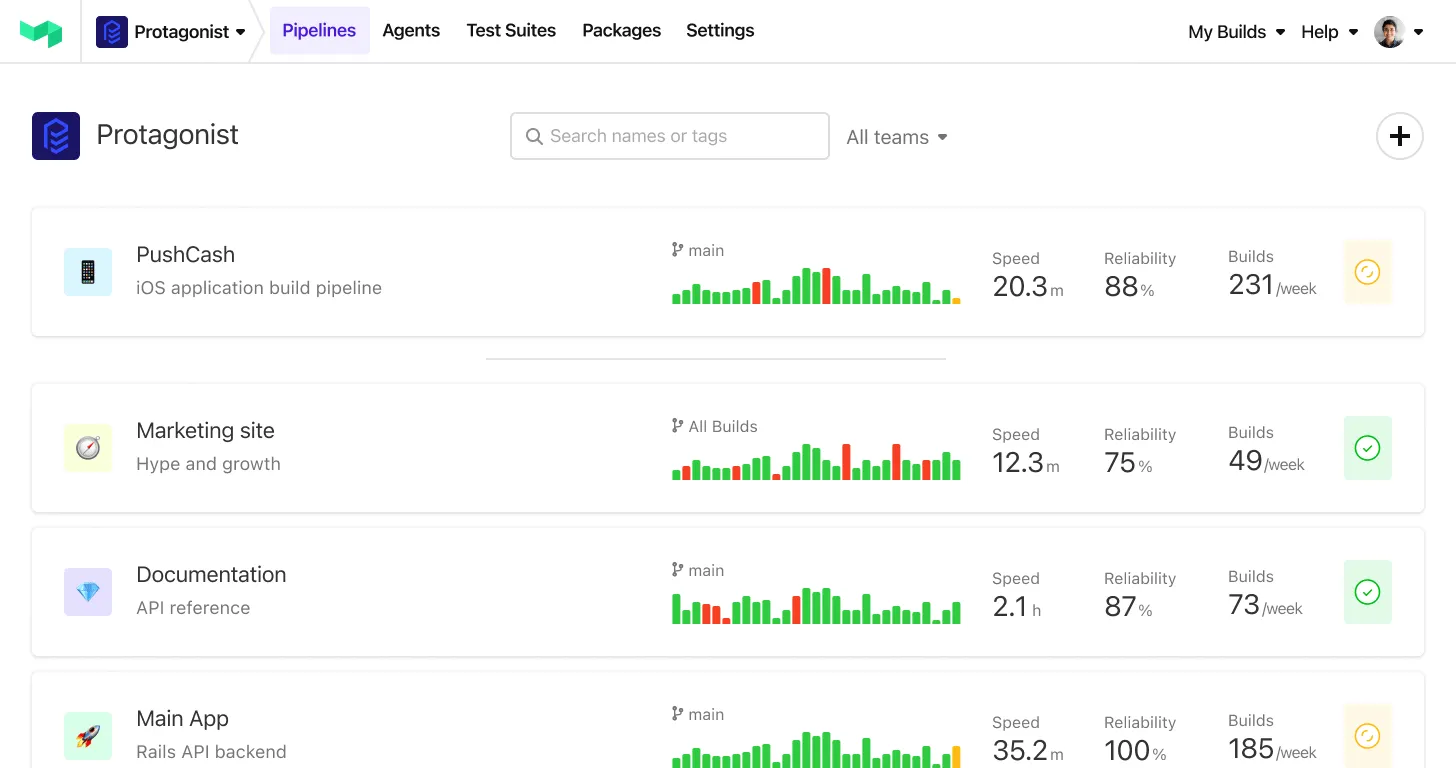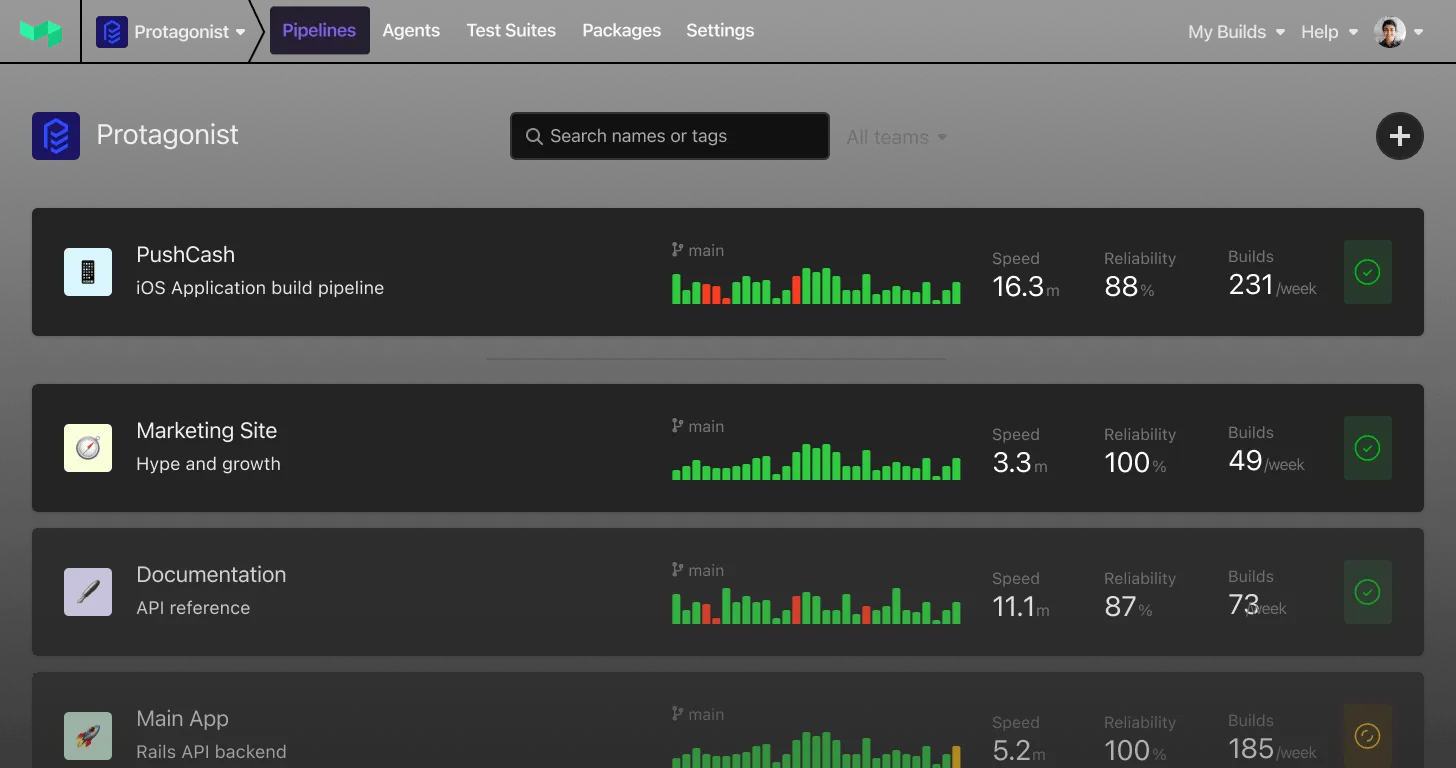Improved filtering for builds
We've improved filtering on the builds list to help you find builds quicker and easier.
We've made filters more discoverable by showing them in place at the top of the builds list, rather than hiding them away under a menu.
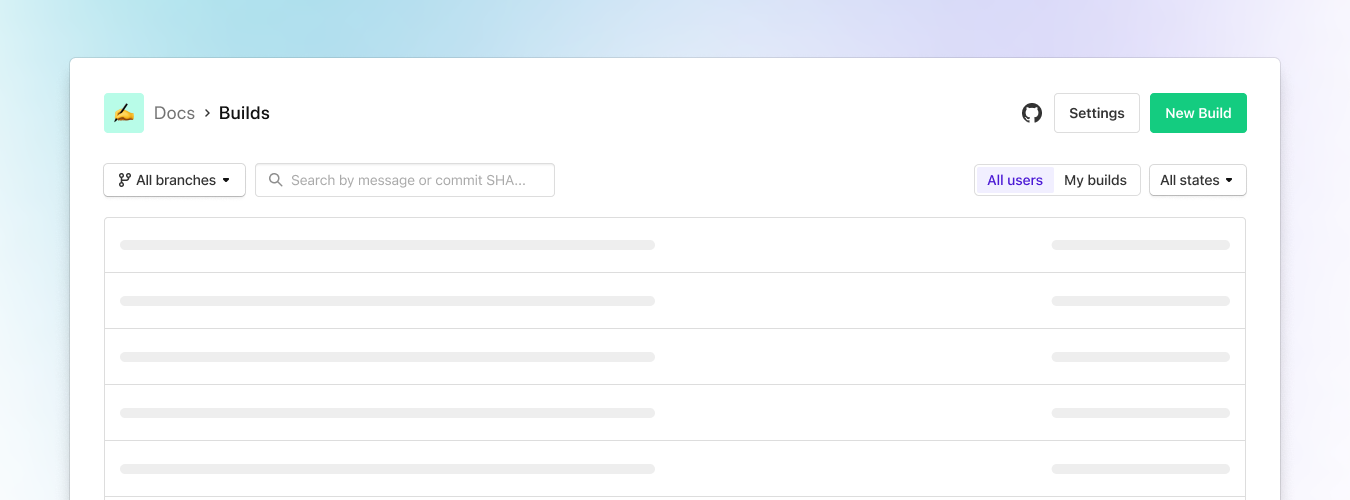
Filter by branch
The improved branch filter allows you to explore builds on any of your projects branches, and even search across multiple branches.
Start typing the name of your branch narrow down the list, and select the branch you want to see builds for.
Use a wildcard, like feature-*, to find builds across all matching branches.
The current branch is displayed in the breadcrumb navigation, so you can quickly jump back to all builds, or the pipeline overview.
Search by commit SHA or message
Using the new search filter, you can paste in a commit SHA to find associated builds. Short SHAs work too!
If you don’t have the SHA handy, just type part of the commit message, and we’ll show you matching builds.
View your builds
Easily switch between seeing all builds and just your own using the My Builds toggle.
Filter by state
Narrow down your search to include only builds that are running, passed, failed, or in any other state.
Angus
Start turning complexity into an advantage
Create an account to get started with a 30-day free trial. No credit card required.