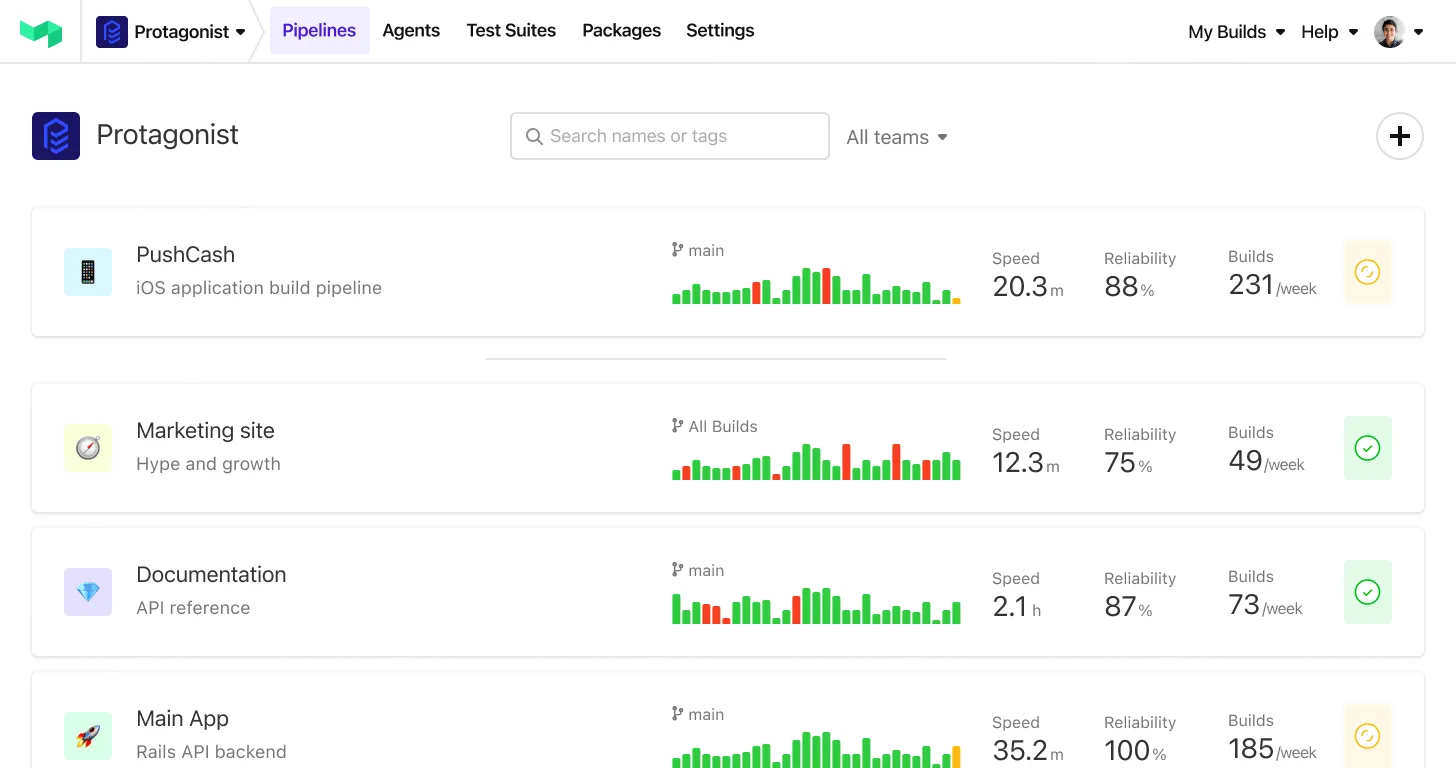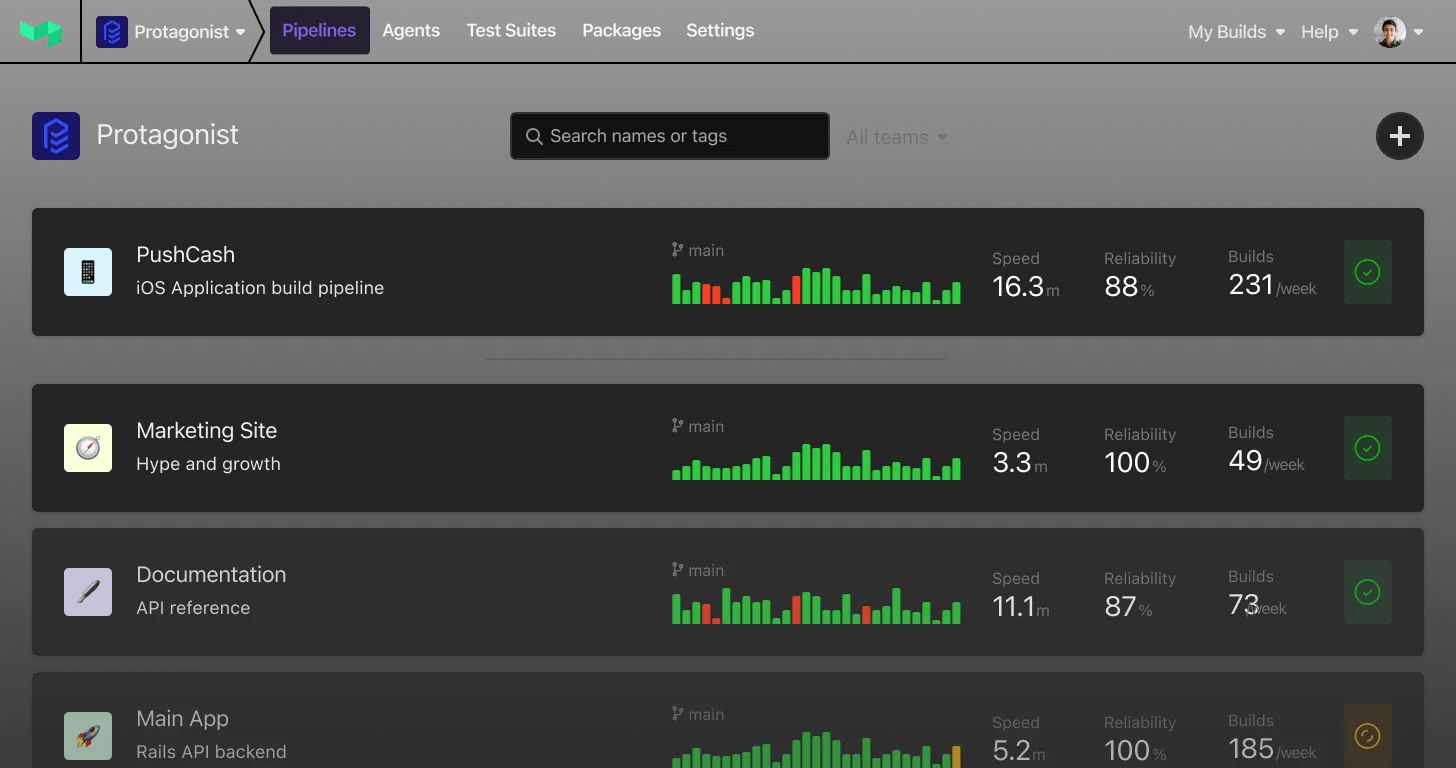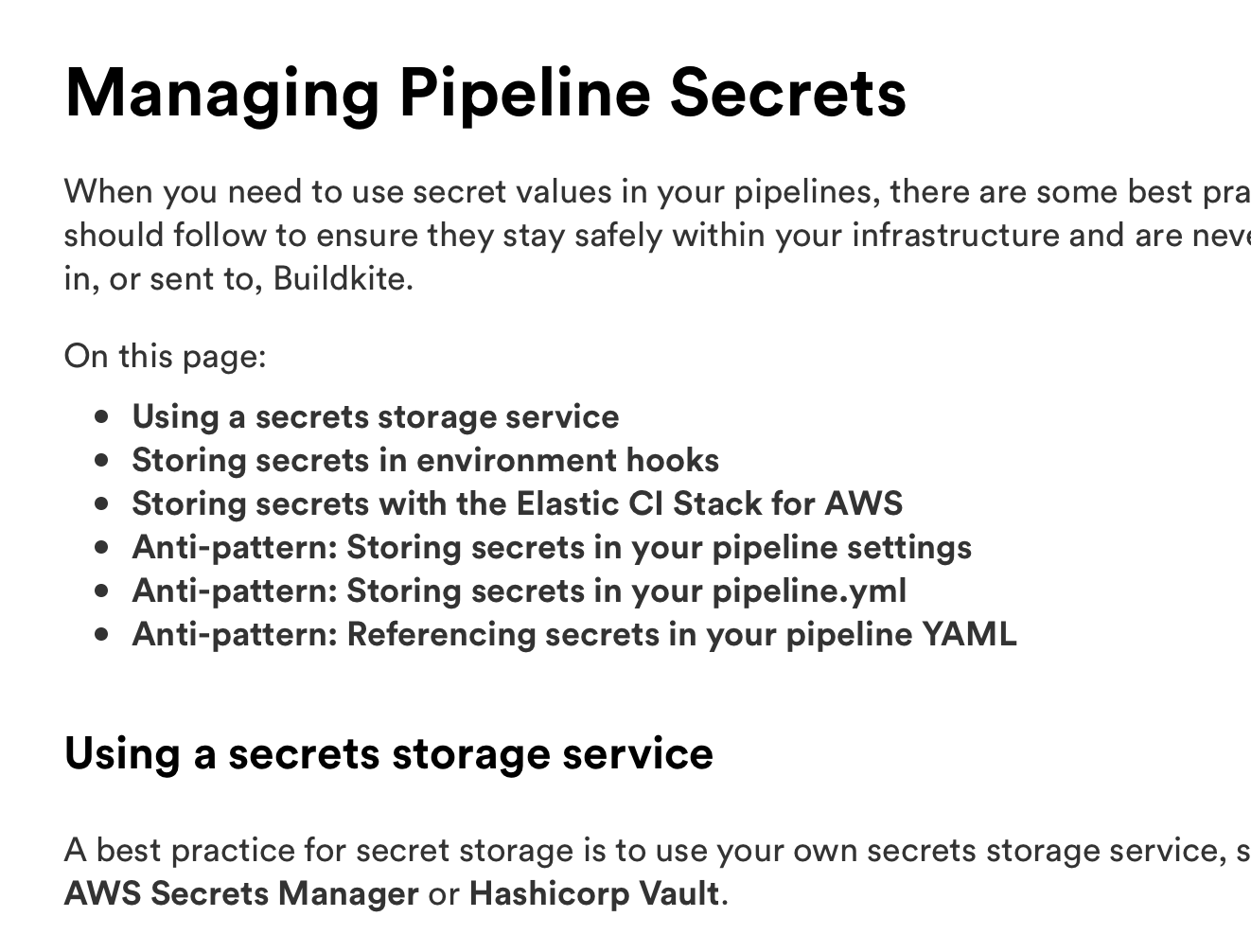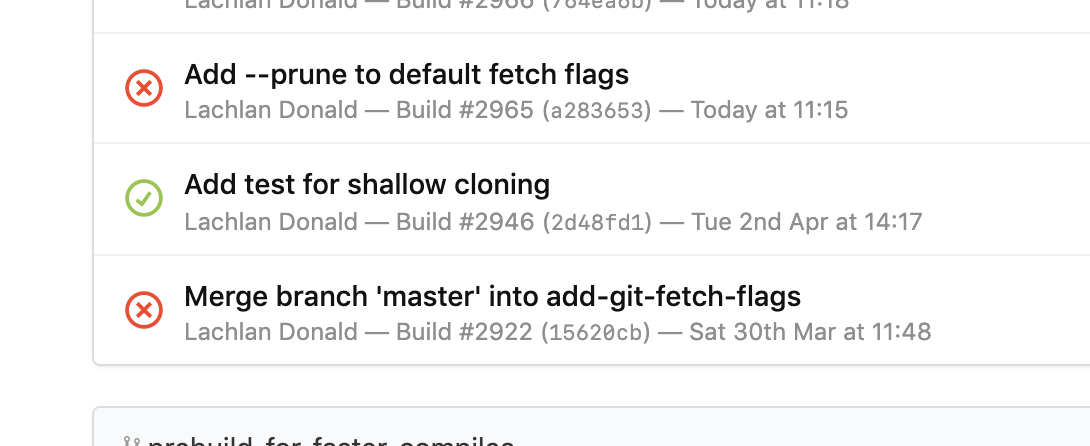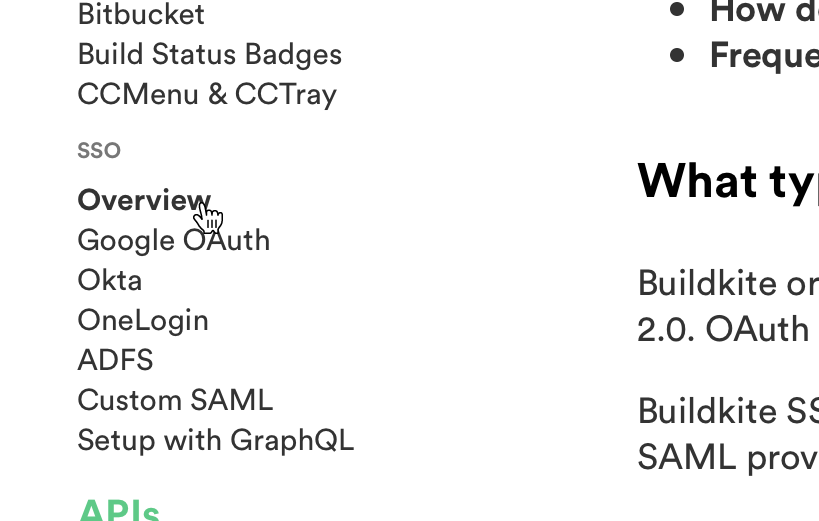IP limiting for self hosted source code
To help increase the security between Buildkite and your Github Enterprise, Gitlab Community/Enterprise, or Bitbucket Server, you can now limit which IP address ranges are allowed to send build events to Buildkite 🚧
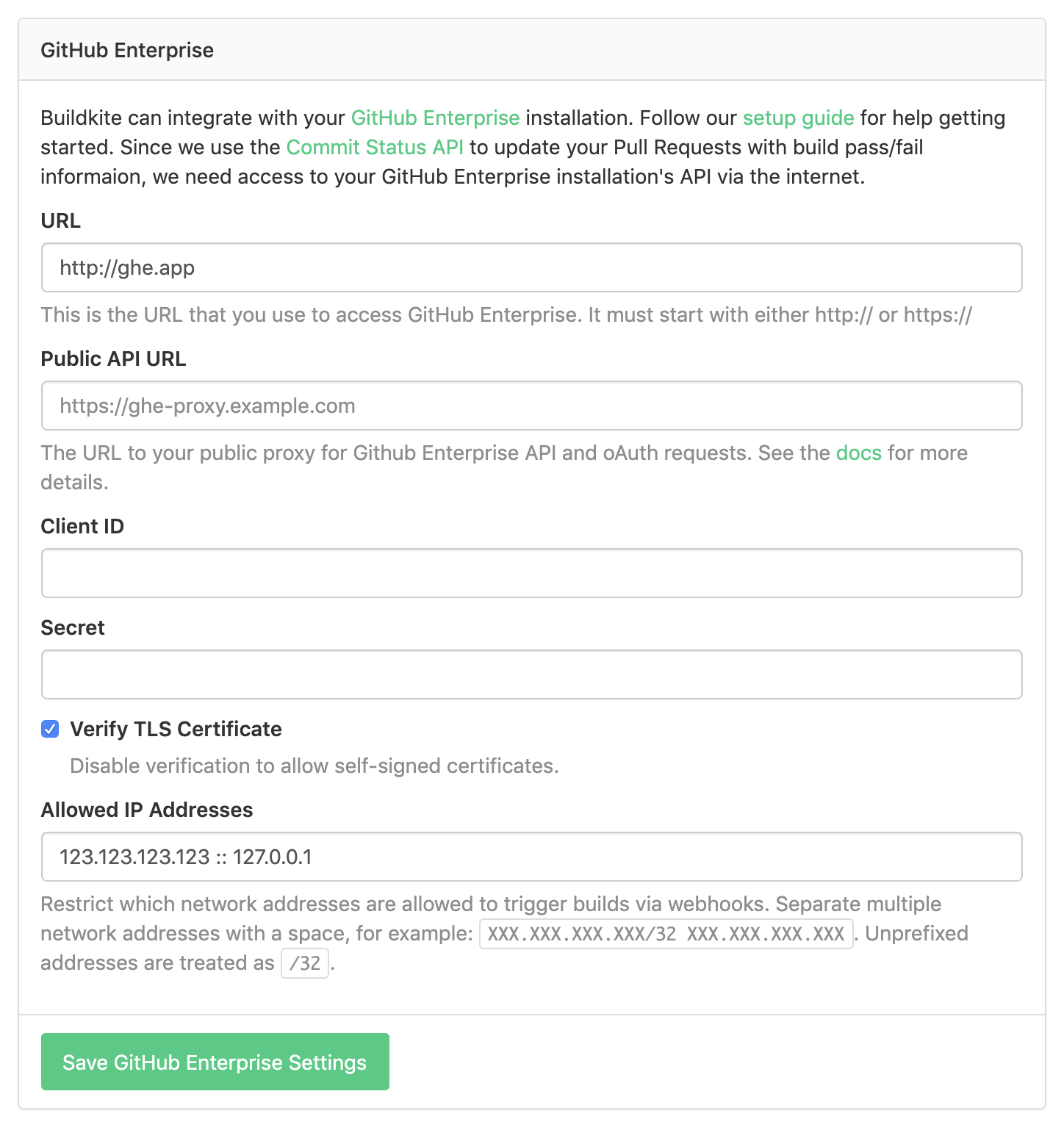
You can configure the new IP restrictions using the "Allowed IP Addresses" fields in your Buildkite Organization Settings.
Justin
Guidelines for managing pipeline secrets
We've added a new Managing Pipeline Secrets guide to help you understand how to securely store and access secrets, and some of the anti-patterns you should avoid 🔐
Have a read through the recommendations and share it with your team 💪
Harriet
Support for selecting multiple options in block steps
We’ve added a new multiple property to block steps, giving you the ability to select multiple options when unblocking builds ☑️
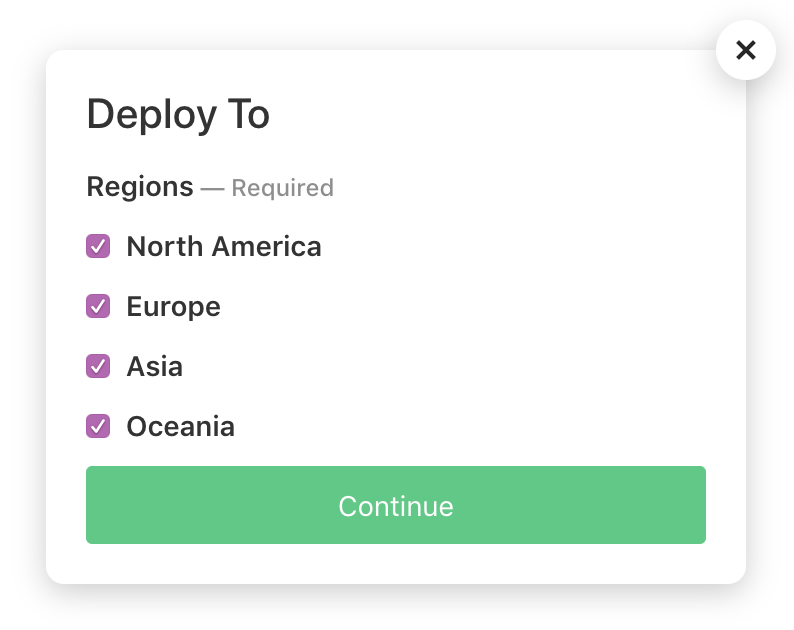
When the build is unblocked with multiple selected options, the meta-data value will return the options as a newline separated string.
See the block step documentation for more details and examples.
Jessica
View all branches on the pipelines overview page
Your pipeline overview page uses each pipeline’s default branch to calculate the graphs and statistics. We've added support for setting a pipeline's default branch to a blank value (which you can now do directly on the pipelines page), allowing you to see the graphs and stats for all builds in a pipeline 📊
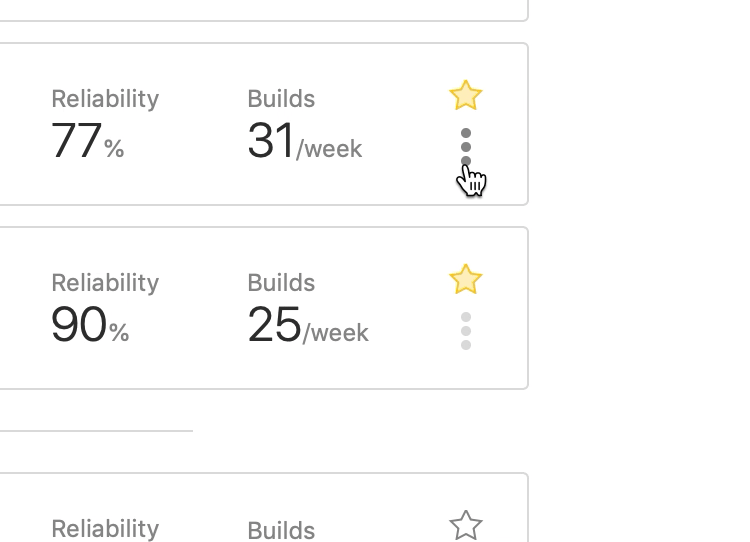
Harriet
Compromised password protection
To protect accounts from being accessed using compromised passwords, we've integrated haveibeenpwned.com into all of our authentication systems, allowing us to verify that known compromised passwords can't be used to access Buildkite data 🚷
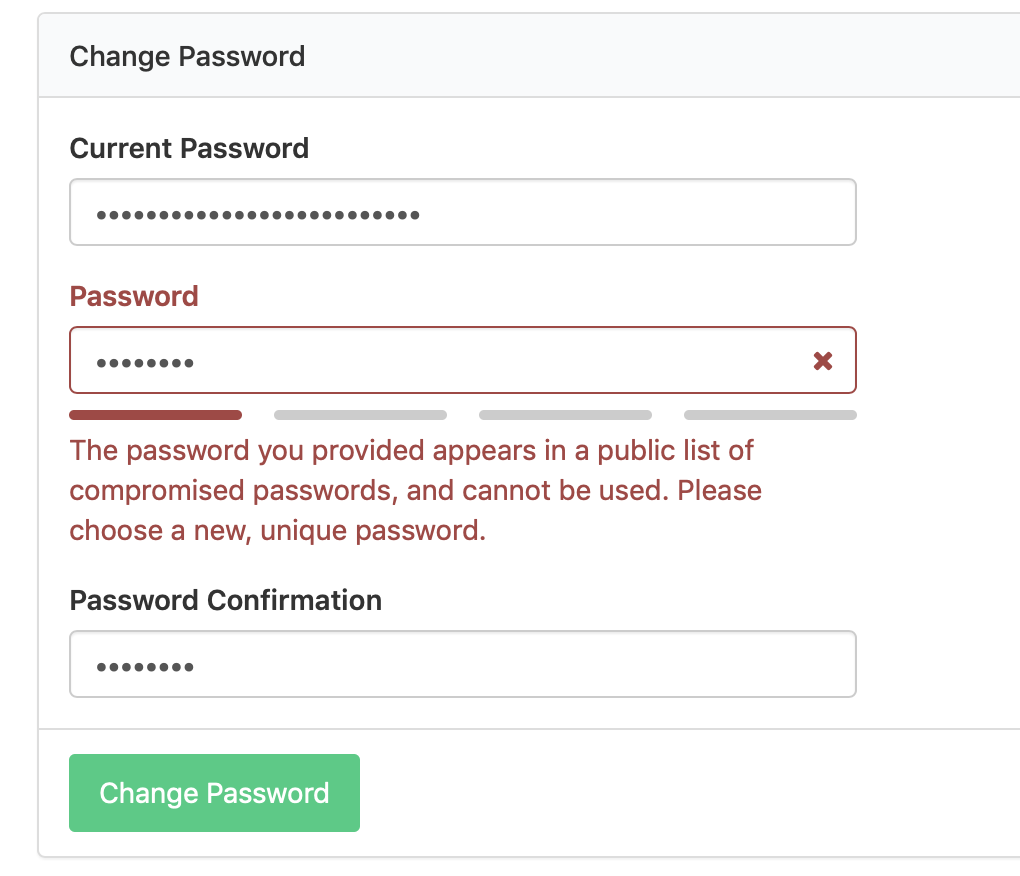
The integration with haveibeenpwned.com uses a technique called k-anonymity hashes, which hashes the password and sends only the first few characters, ensuring there's little risk of disclosing information about your password.
Lachlan
Self-signed certificate support for GitHub Enterprise
To help you get started with GitHub Enterprise installs that use self-signed certificates, we've added the ability to disable TLS certificate verification in your GitHub Enterprise Buildkite settings 🔓
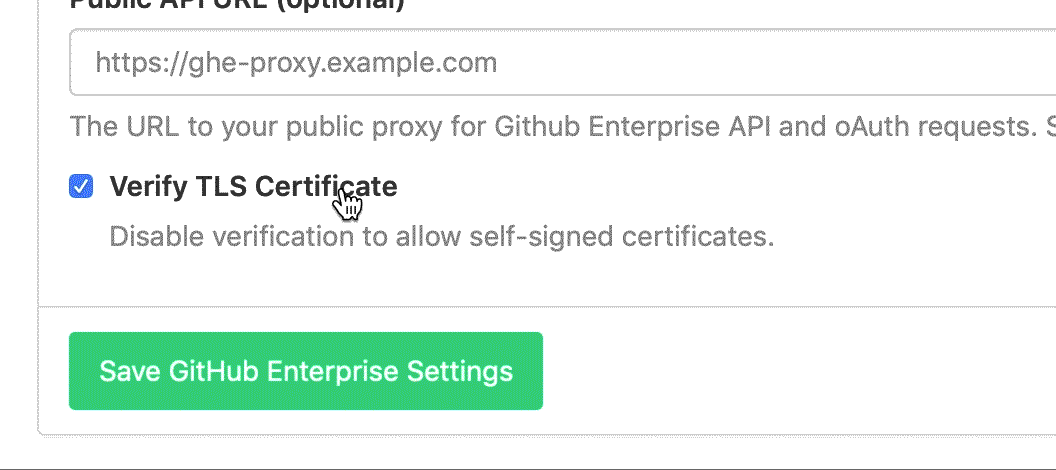
You can find the new setting in your GitHub Enterprise settings, and read more details in our GitHub Enterprise documentation.
Samuel
Trigger builds on GitHub fork creation
In addition to running builds when code is pushed to GitHub forks, you can now trigger builds when forks are created 🍽🤖
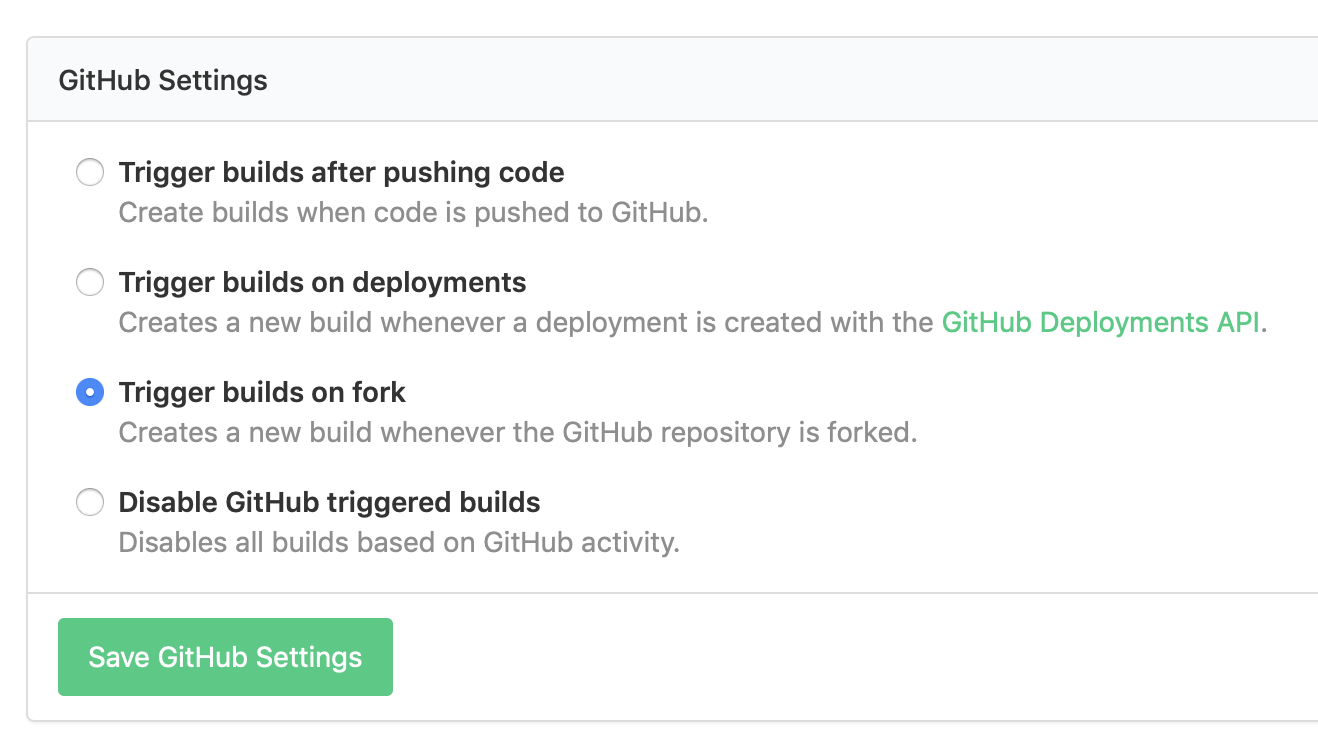
You can use fork events to automatically provision staging environments for example, or to automate other aspects of your fork-based workflows.
Support for the fork event is supported for both GitHub and GitHub Enterprise, and can be configured from your pipeline’s GitHub or GitHub Enterprise Settings.
Justin
Removal of the “All Organizations” scope for API Access Tokens
To improve API Access Token security we have removed the “All Organizations” scope from tokens. When managing your tokens you now explicitly select each organization 🔐
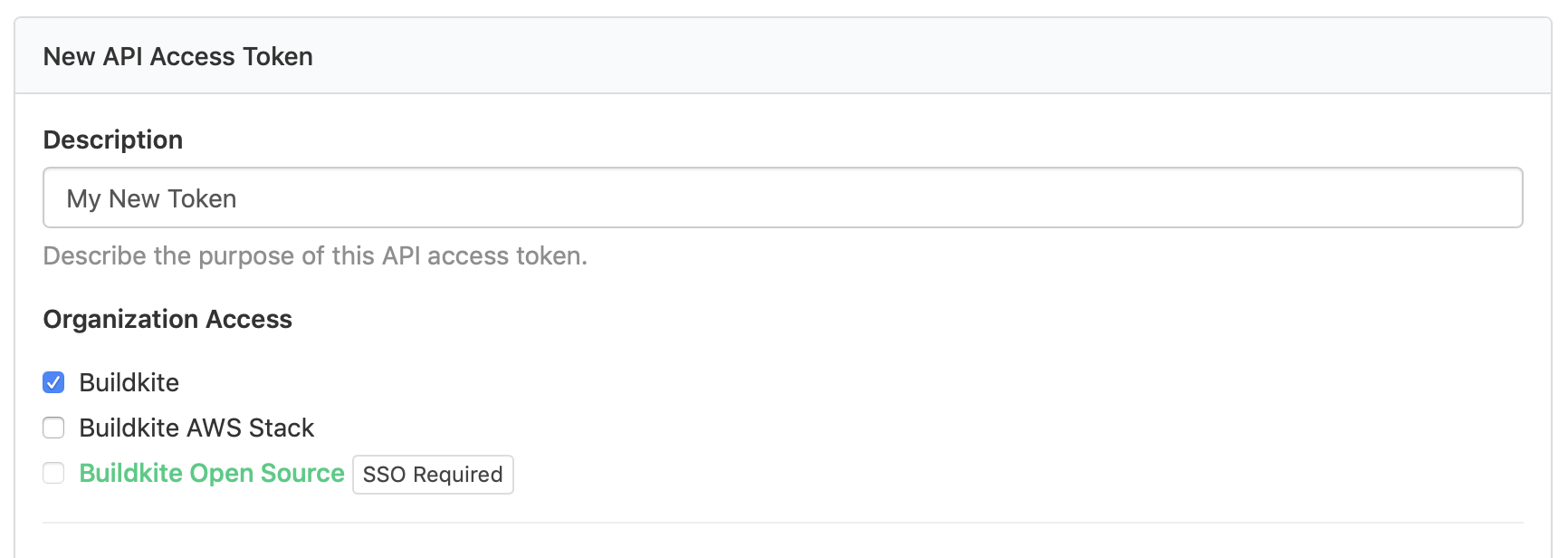
If you had tokens with “All Organizations” scopes, they have been automatically migrated and include all of your current organization memberships. When you join a new Buildkite organization, and wish to grant a token access to its data, you must edit the token's settings and select the new organization.
You can manage your tokens on the API Access Tokens Settings page.
Lachlan
New in the Elastic Stack: Experimental Lambda-based Scaler
The latest version of the stack, v4.3.1, introduces a new parameter: EnableExperimentalLambdaBasedAutoscaling.
When set to true it will disable the default Amazon-AutoScaling-powered scaling behavior in favor of a Lambda that handles the scale-out.
The result is a much, much faster scale-out and a much simpler scale-in process that no longer requires lifecycled 🎉
For more information on this parameter, check out our Forum post about it: Experimental Lambda-based Scaler.
Harriet
Command steps can now be made to soft fail
We've added a new soft_fail property to command steps, so you can ensure that some jobs never fail the build 🎈
1 2 3 4 5steps: - label: '💨 Smoke Test' command: smoke-test.sh soft_fail: - exit_status: 1
To ensure you're not swallowing unintended errors, soft failures can be configured to handle specific exit statuses. And if a job soft fails, it'll be marked in the pipeline with a red warning icon, letting you keep an eye on it:
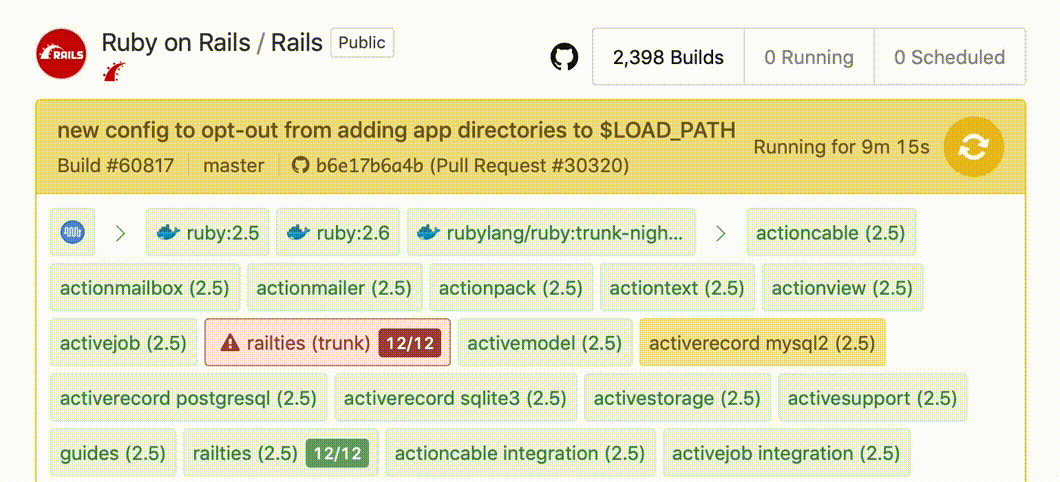
You can read more about the new soft_fail property in the Command Step documentation.
Justin
Jessica
Updated Environment Variables documentation
The Environment Variables documentation has had a major update 🤩
🌈A new layout ⚡️A new section for deprecated variables 🍩Many previously undocumented variables added 💥Expanded descriptions
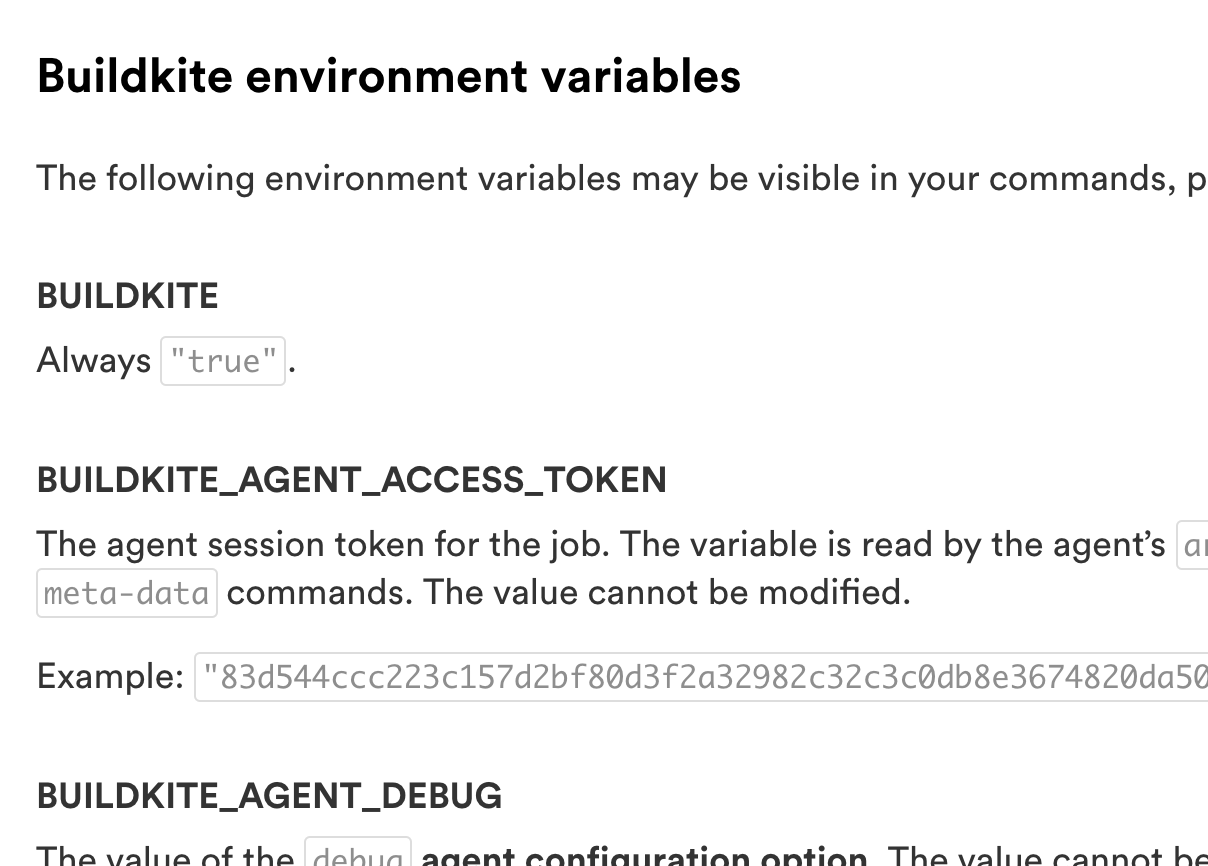
You can find the updated Environment Variables page under the Pipelines section of the documentation 🚀
Harriet
View pipeline uploads in the job Timeline tab
To help debug your dynamic pipeline uploads you can now view pipeline uploads in the job Timeline tab 🆙
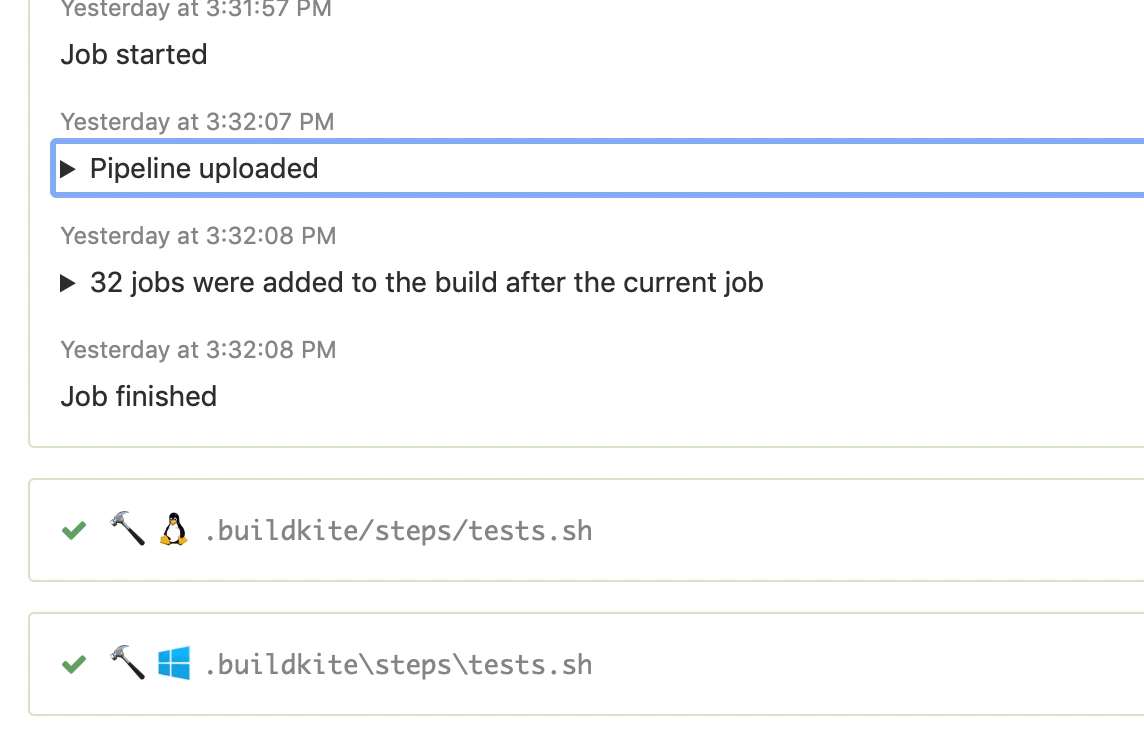
We've also made the job concurrency configuration clearer, by including the concurrency group and limit in the "Job created" timeline item:

Tim
Buildkite Changelog now has an Atom feed
You can now pipe updates from the Buildkite Changelog directly into your Slack channels, or other team chat tool, using the new Atom feed 🐶🗞
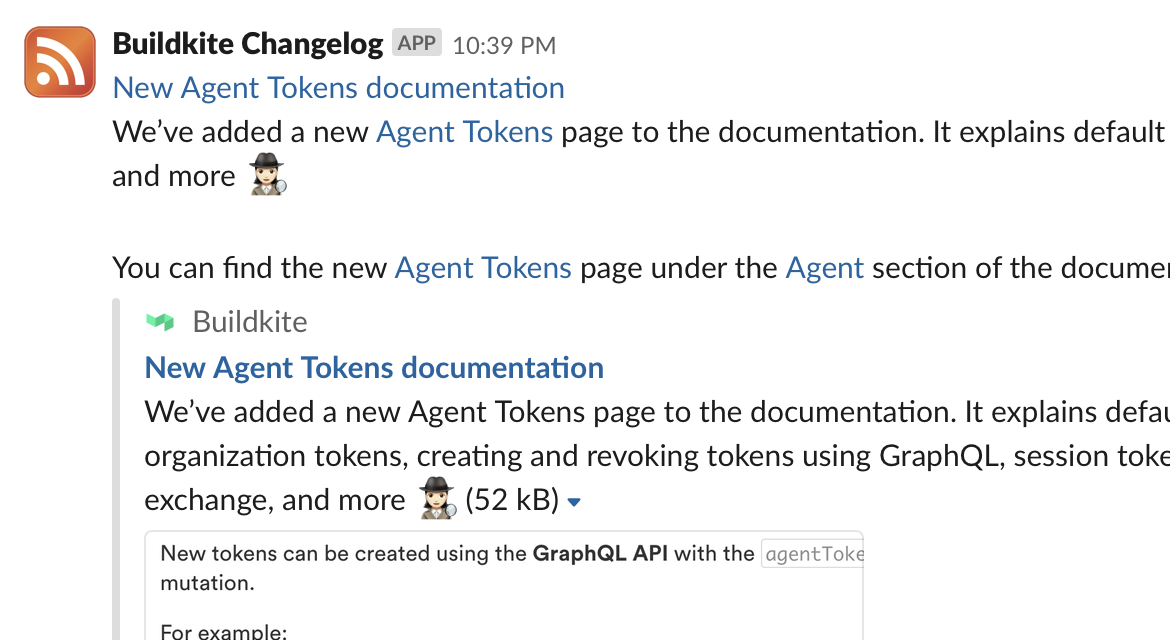
If you use Slack, see Slack’s guide to adding feeds. If you use other tools, or you need the full feed URL, you can access the new feed at https://buildkite.com/changelog.atom ✨
Lachlan
New Agent Tokens documentation
We’ve added a new Agent Tokens page to the documentation. It explains default organization tokens, creating and revoking tokens using GraphQL, session token exchange, and more 🕵🏻♀️
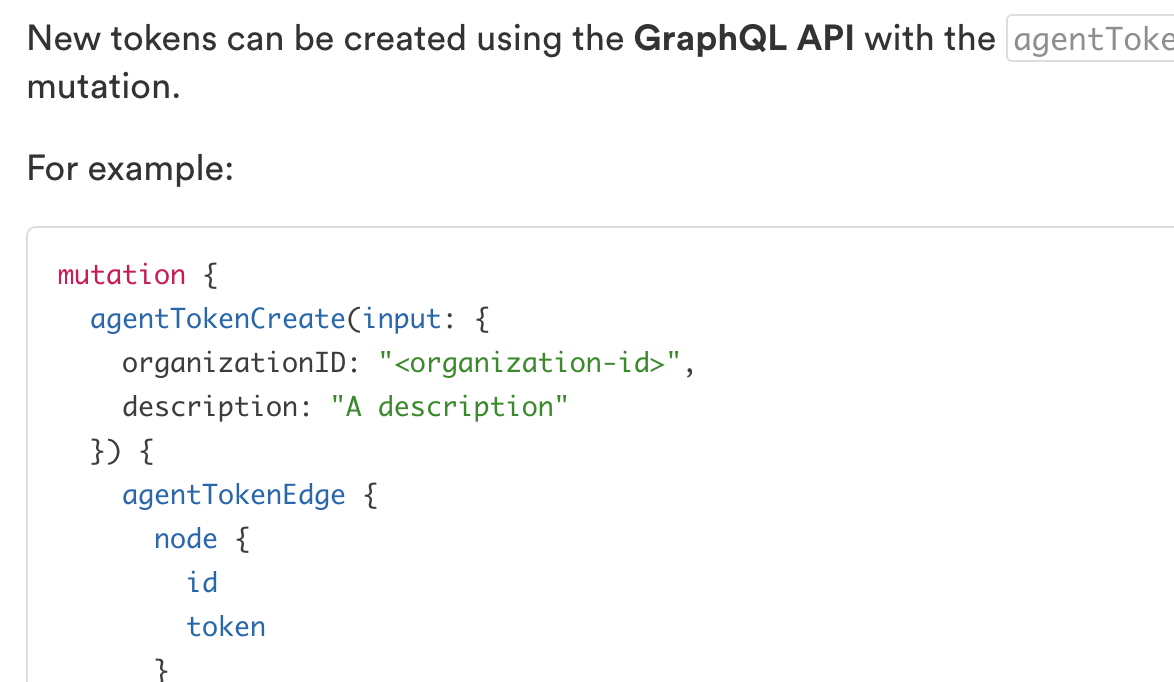
You can find the new Agent Tokens page under the Agent section of the documentation 🎊
Harriet
Upgrades to Single Sign-On support
We've been rolling out some big upgrades to Buildkite’s Single Sign-On (SSO) support based on your feedback 📣
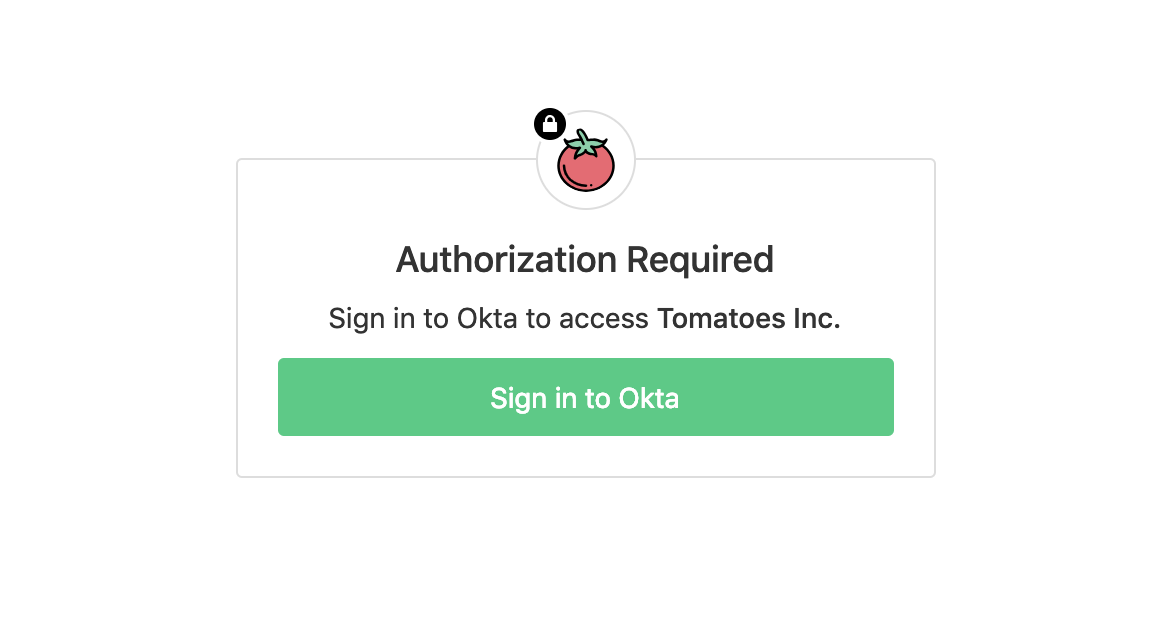
The upgrades to Single Sign-On include:
- Admins can now invite users into an SSO organization prior to them joining, along with team membership.
- Team membership can now be passed through as a SAML user attribute.
- Contractors and bots can be added to an organization using any email domain.
- SSO can be made optional for some users, allowing you to have a "break glass" account in the case of your SSO provider being unavailable.
- People can participate in multiple Buildkite organizations with SSO enabled, and easily switch between them.
If your organization hasn't already made the switch, we'll be automatically moving your Buildkite organization to the new version of SSO over the next few weeks. There will be no interruption to your logins, and it won't require any changes to your SSO provider setup.
If you have any questions please email support@buildkite.com, and you can read more about SSO updates in our community forum post 😊
Lachlan
Unblocker environment variables
Block steps record the person who unblocks them, and this information is available to subsequent steps via $BUILDKITE_UNBLOCKER environment variables. 👮♂️
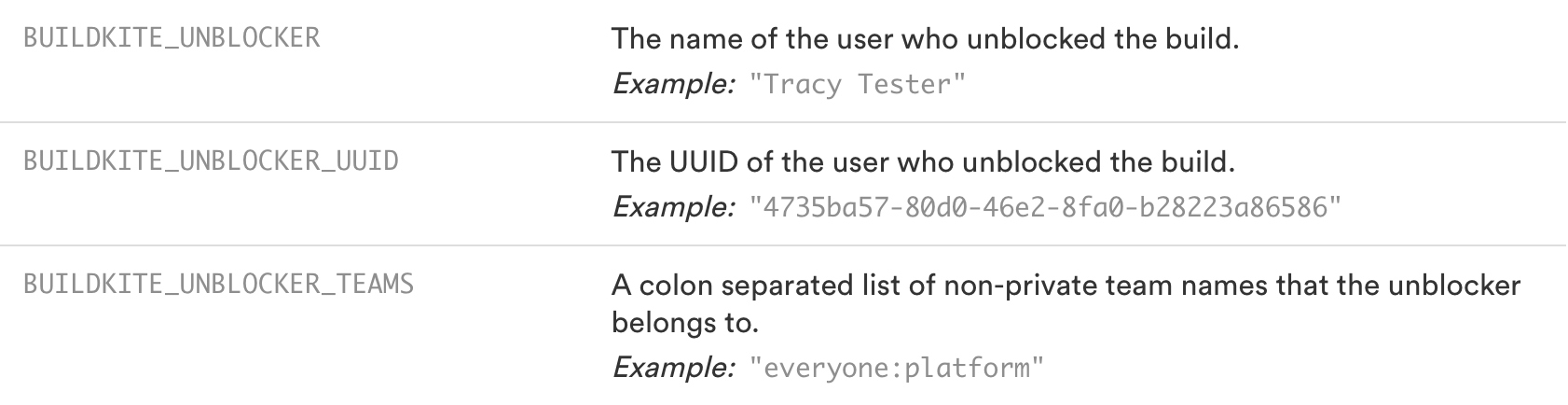
Due to a quirk in our job environment calculations, these variables were only available in steps that were pipeline uploaded after the block step. This has been fixed, so now all steps after a block step will have the correct unblocker environment variables, no matter how they’re defined or uploaded. 💯
So if you upload a deployment pipeline like this: 💁♀️
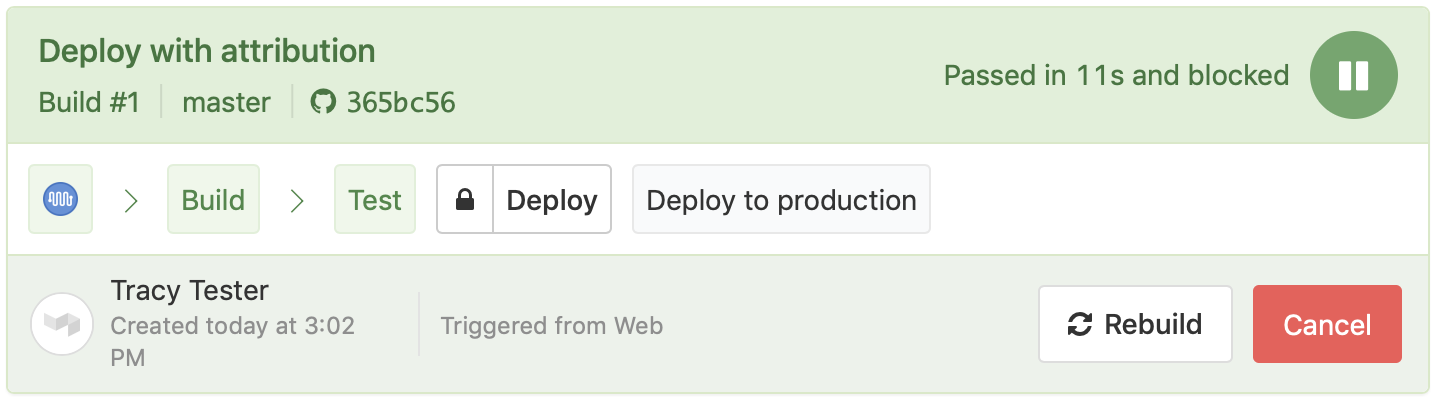
The $BUILDKITE_UNBLOCKER environment variables will be set to the person who presses the Deploy button: 🙋♀️
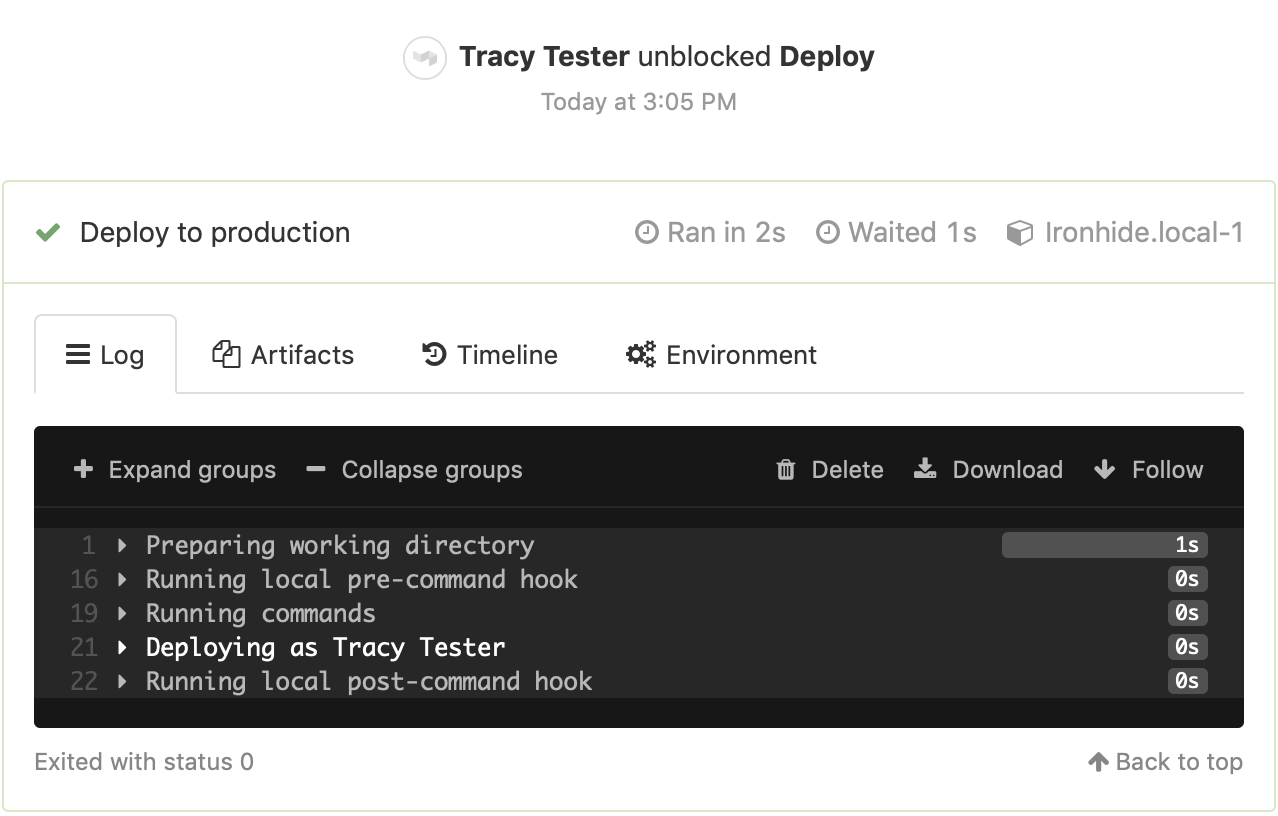
You can read more about block steps in our documentation. 📚
Samuel
Build messages are now optional
To make testing new pipelines easier, you no longer need to specify the "Message" of a build. Buildkite now automatically resolves the message, based on the git commit, when the build starts 🎉
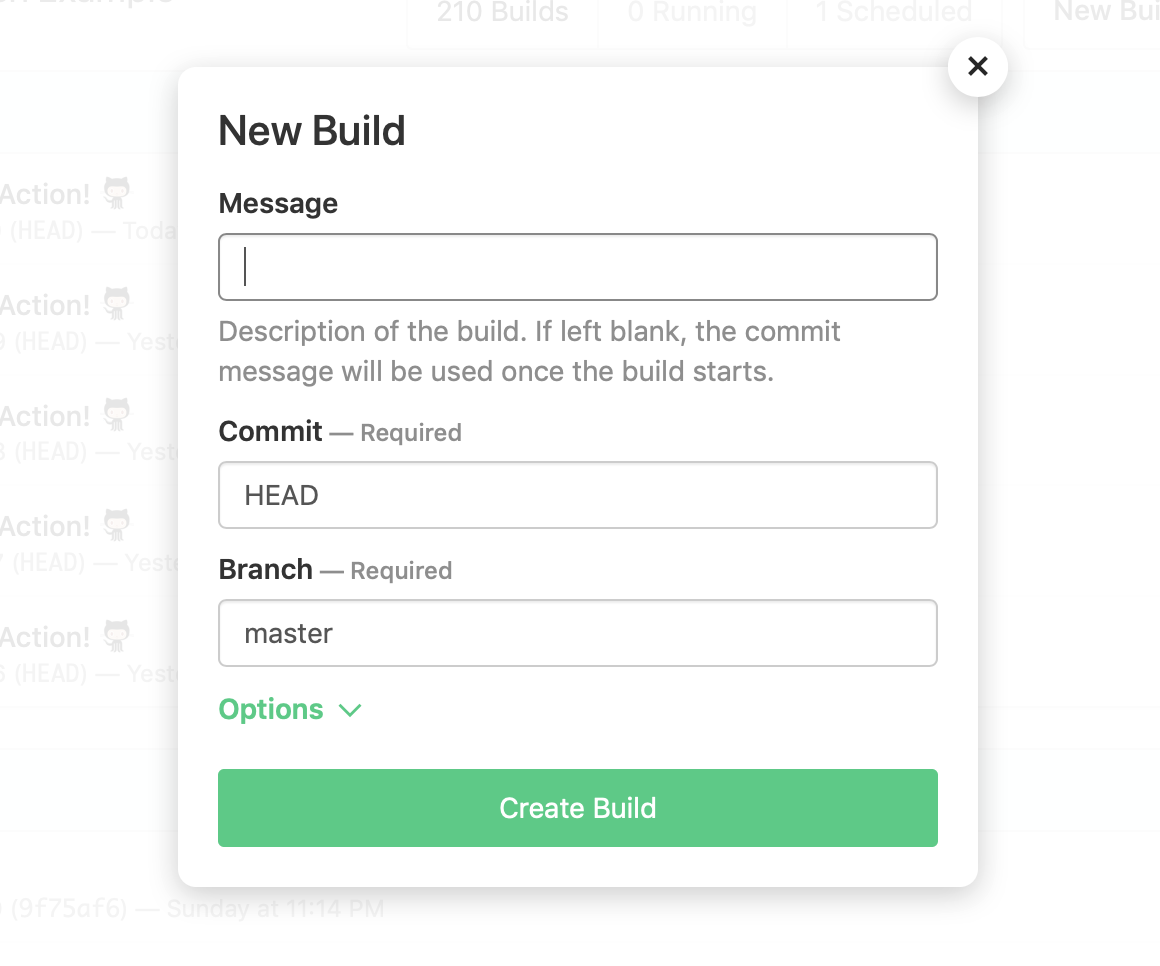
We've also updated the Builds REST API and GraphQL API so your integrations can take advantage of this too.
Keith
SSO setup guides now available
We've added a new SSO section to the documentation, with instructions for setting up Single-Sign On with Google OAuth, Okta, OneLogin, and ADFS, and custom SAML providers ✨
You can now also find step-by-step instructions for managing SSO with GraphQL, allowing you to enable, disable and update your SSO settings via the Buildkite GraphQL API 
Harriet
Public build pages for open source
Buildkite pipelines can now made publicly visible, allowing them to be opened up to the world for the first time! 🌏
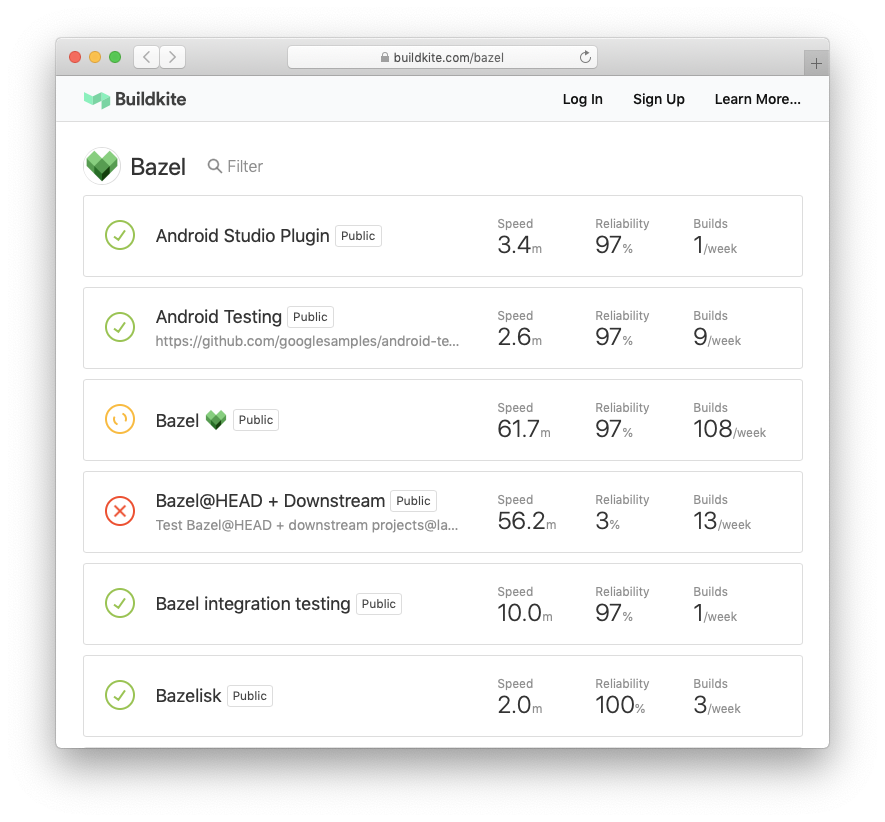
If you’re an account admin, you can enable read-only public access for a pipeline from the pipeline settings page.
Many customers and projects are already using them, such as Angular.js and Bazel, and we'd love to read any feedback or ideas you might have on our new beta community forum.
Public pipelines are just the first in a series of improvements we have coming for open-source projects—we’re just getting started!
p.s. Did you know we offer free plans for open source projects? 😘
Justin
Start turning complexity into an advantage
Create an account to get started with a 30-day free trial. No credit card required.