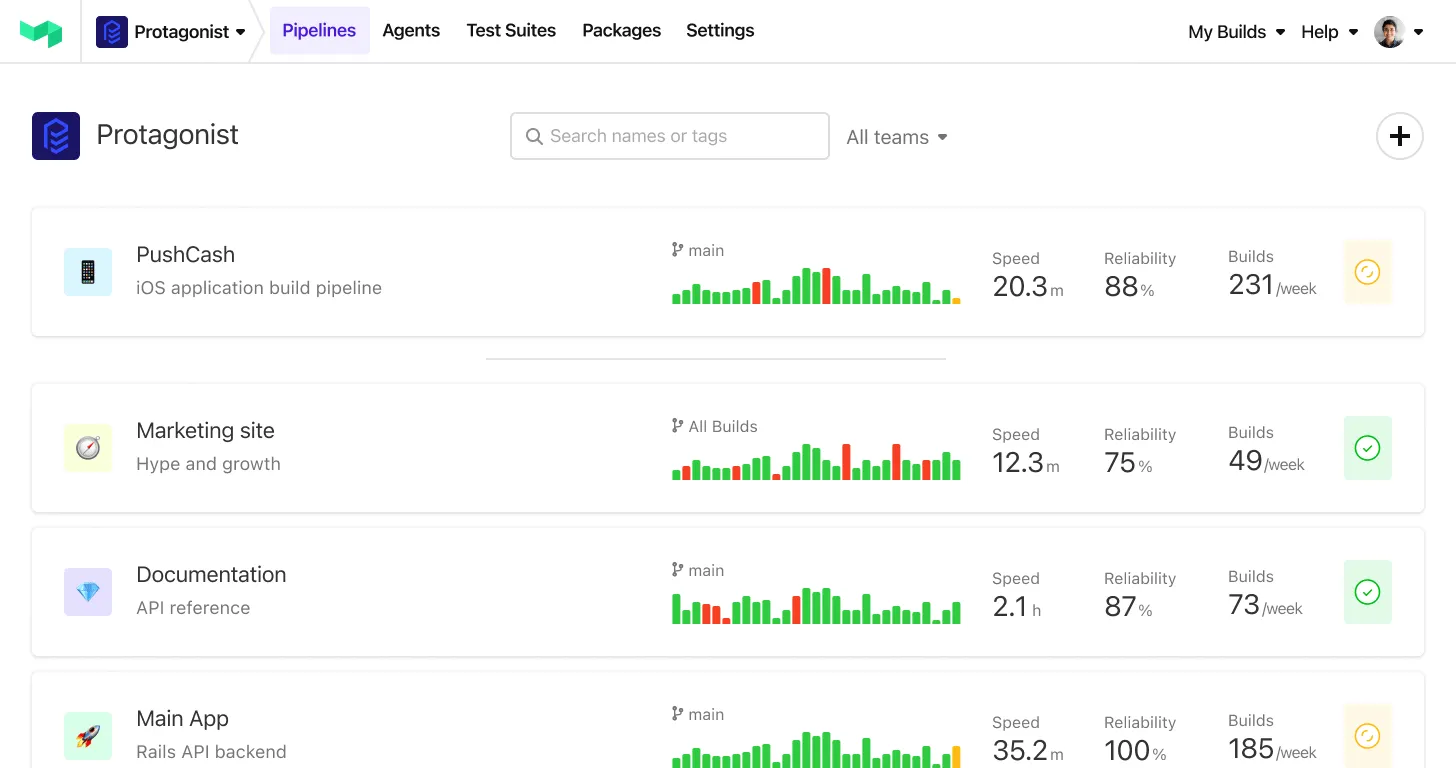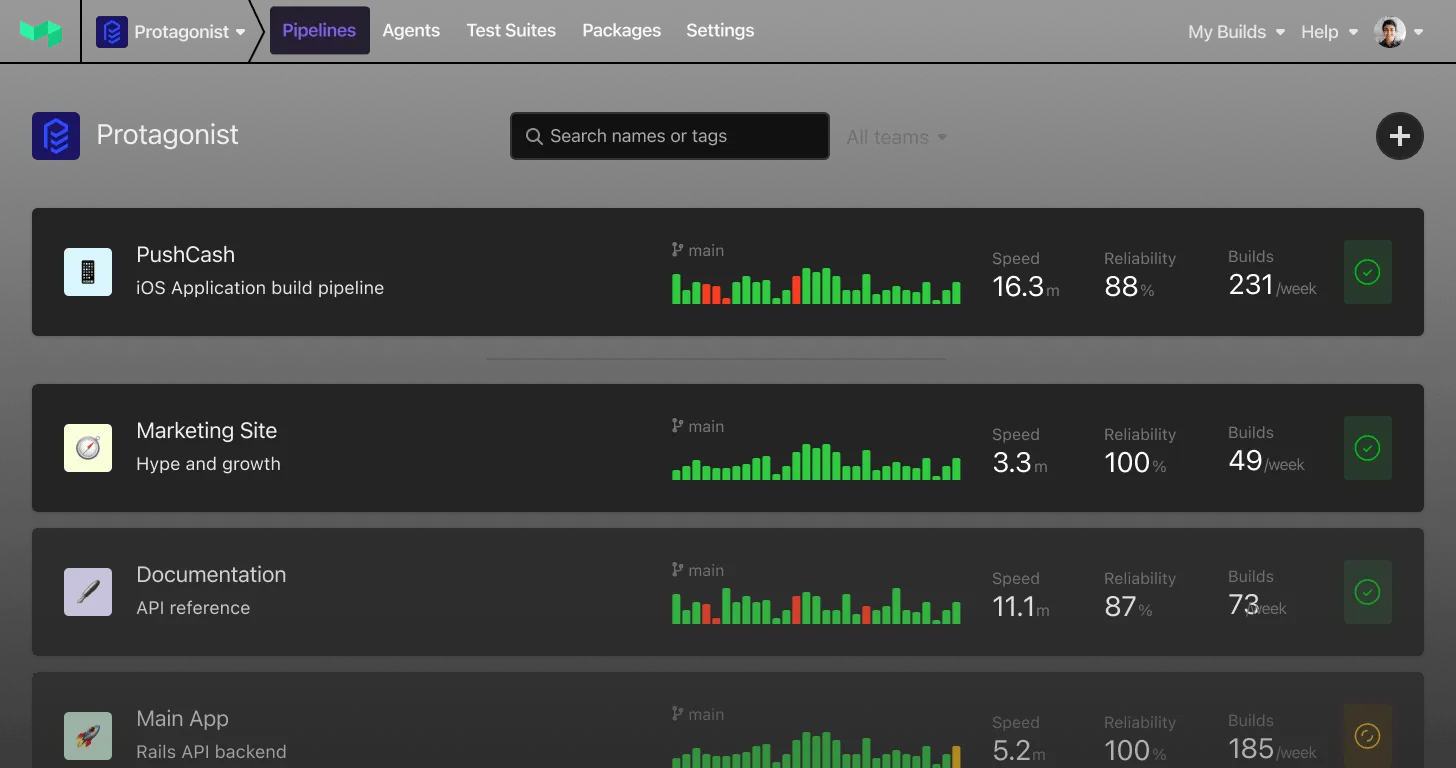Test suite search
You can now search for test suites by name or slug directly from the Suites page. This feature makes finding the suite you're looking for simpler, especially when you track many suites. Happy searching!
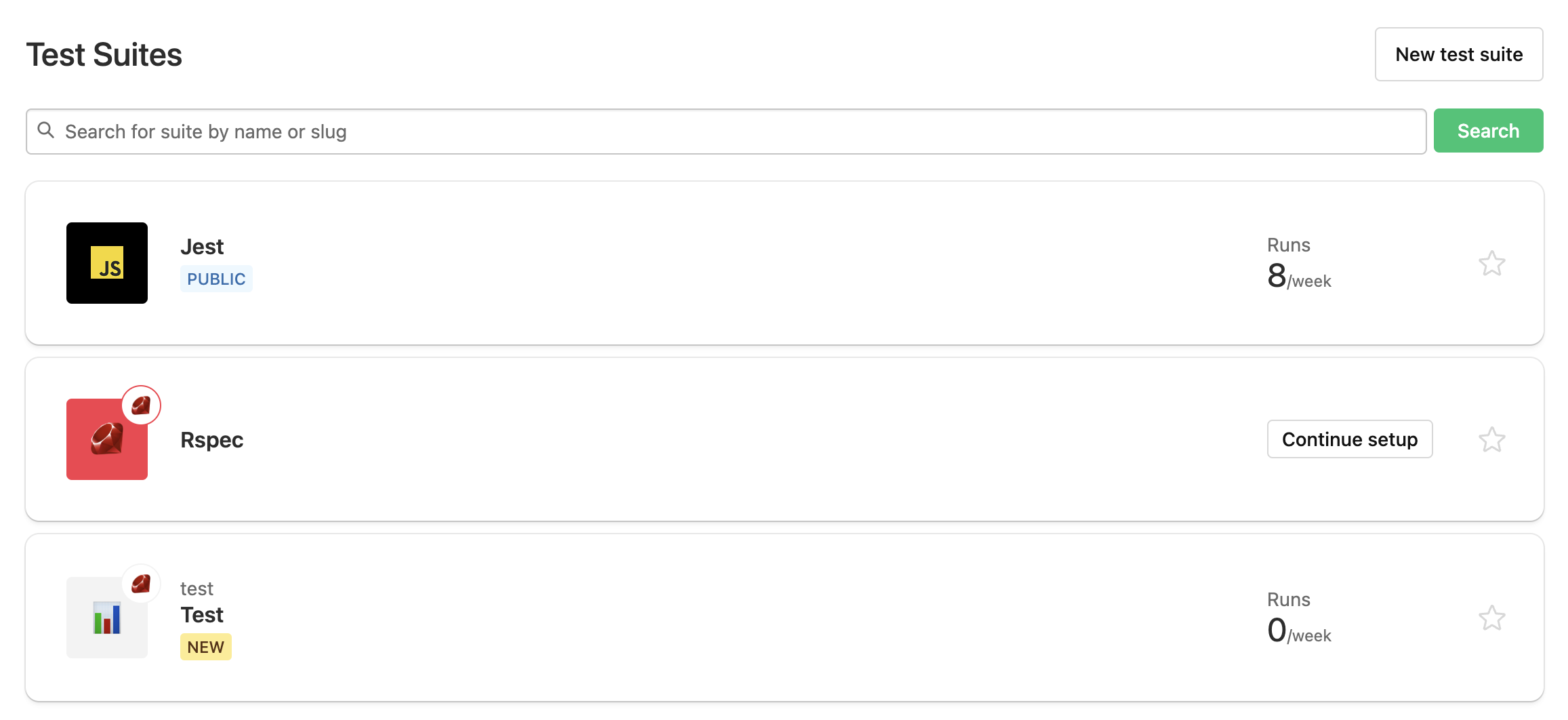
Katie
CLI v3 beta release
A new version of the Buildkite CLI (bk) is now available in beta. 🎉
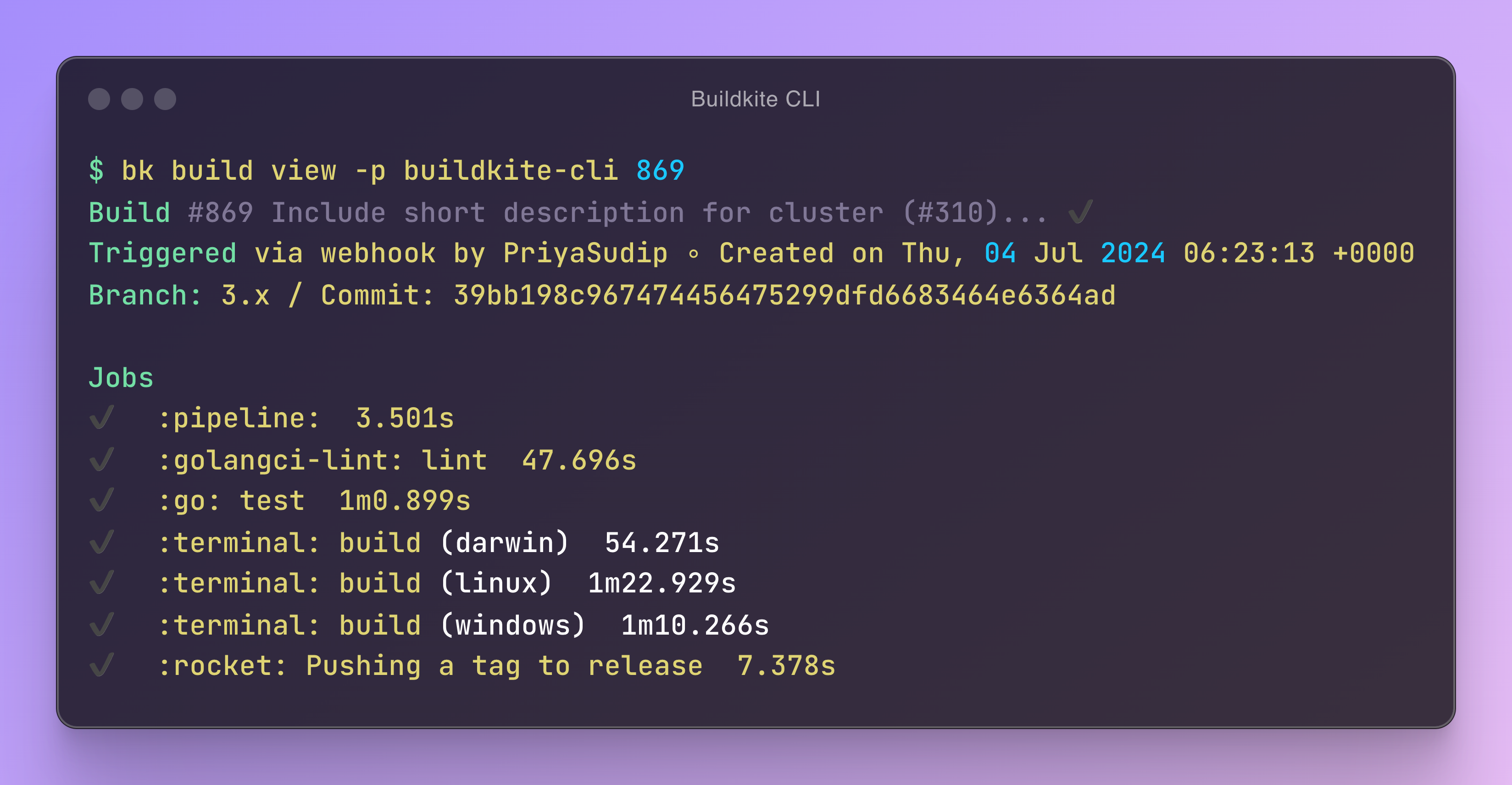
With bk, you can view, create, cancel, and unblock your builds from the command line. You can also stop agents in bulk.
For more details and installation instructions, see the documentation. If you have feedback or run into issues, please create a GitHub issue.
Jarryd
Weekly mailer summarizing flaky tests
Teams can now schedule a weekly email summarizing their most flaky tests for the last 7 days. This summary will only include flaky tests assigned to the selected team. Either manually assign flaky tests, or check out the test owners feature to automate this process.
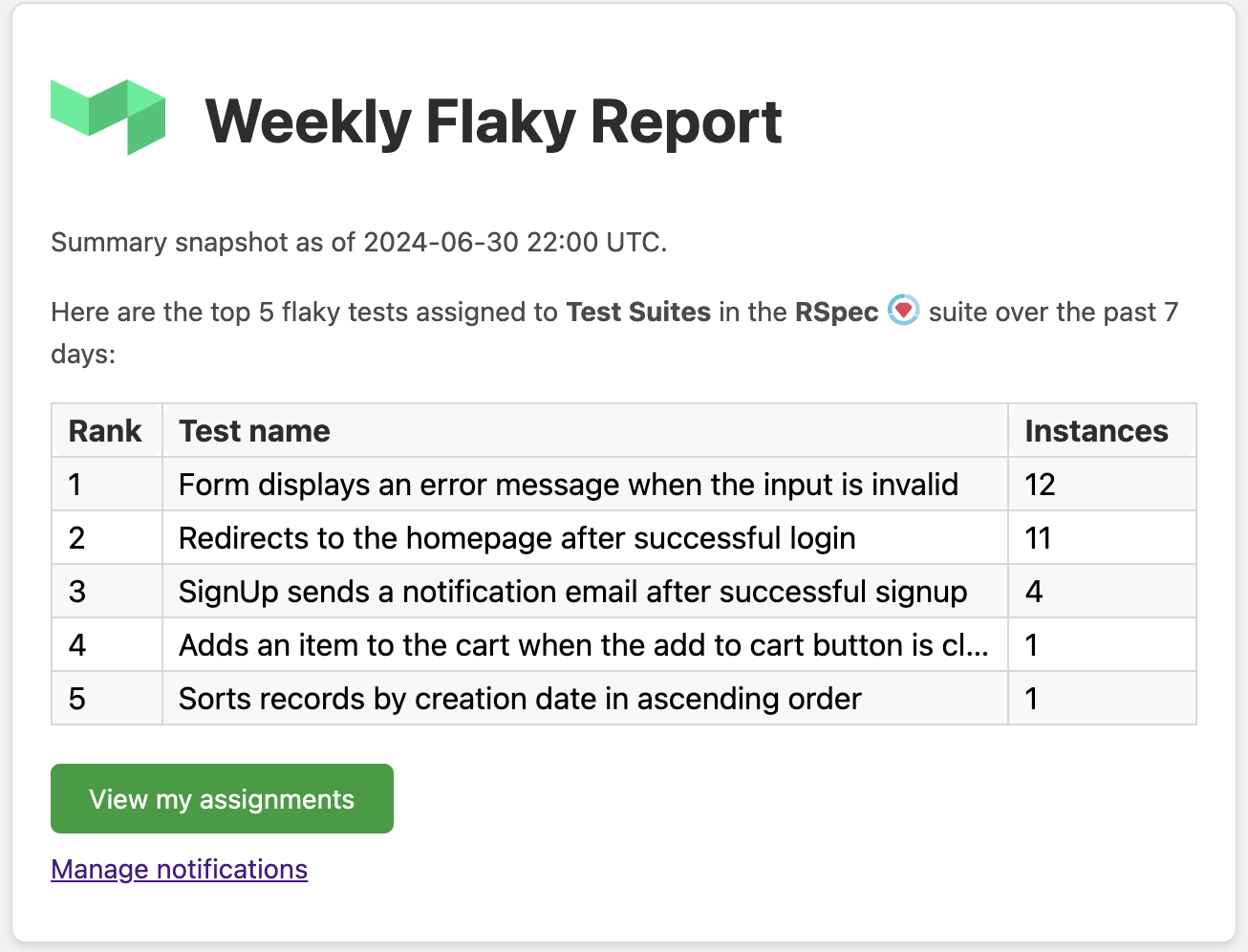
Users can create and manage these notifications from the suite settings page.
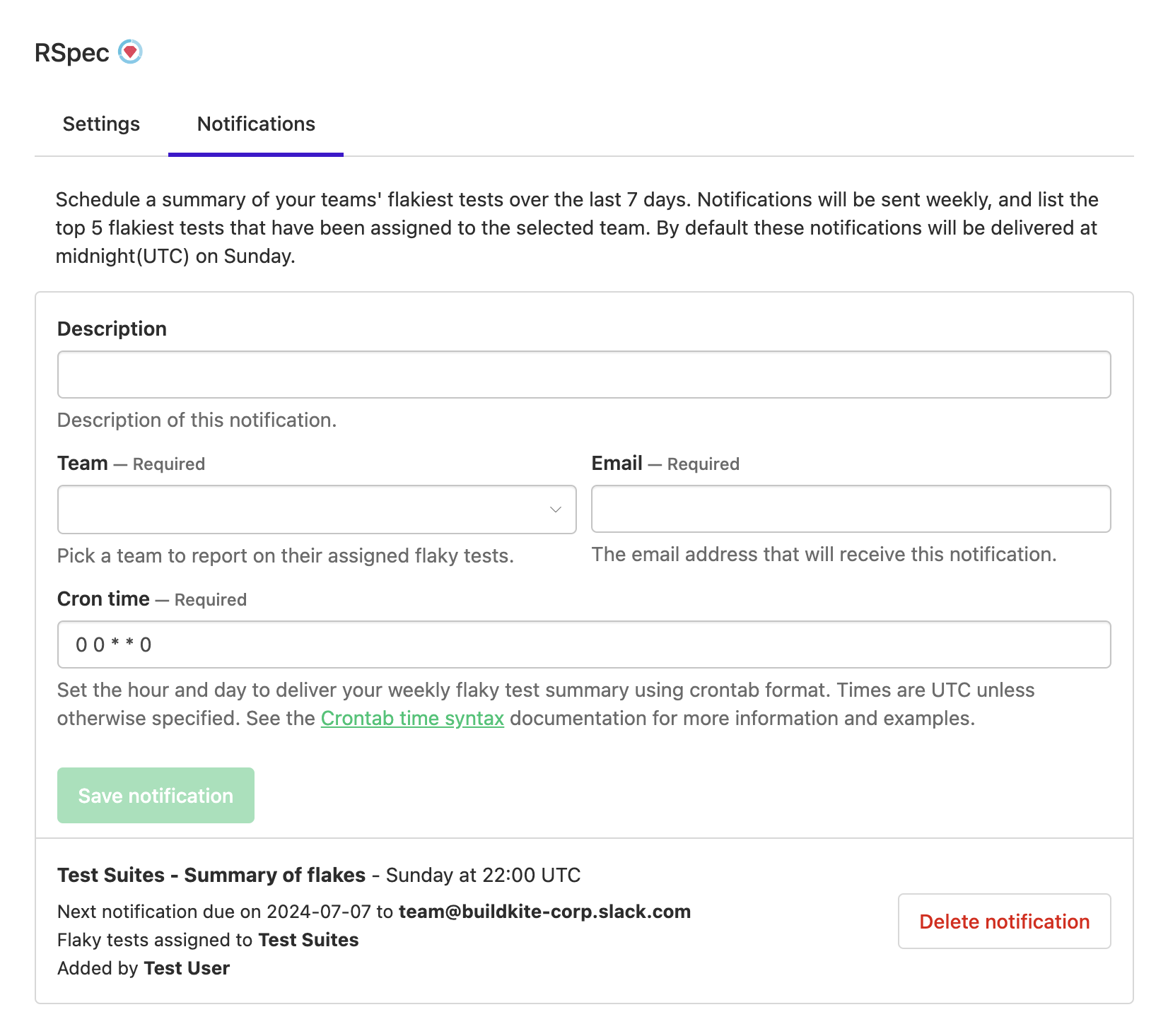
Katie
Flaky test resolution in Test Analytics
You can now resolve a flaky test within the flaky management dropdown.
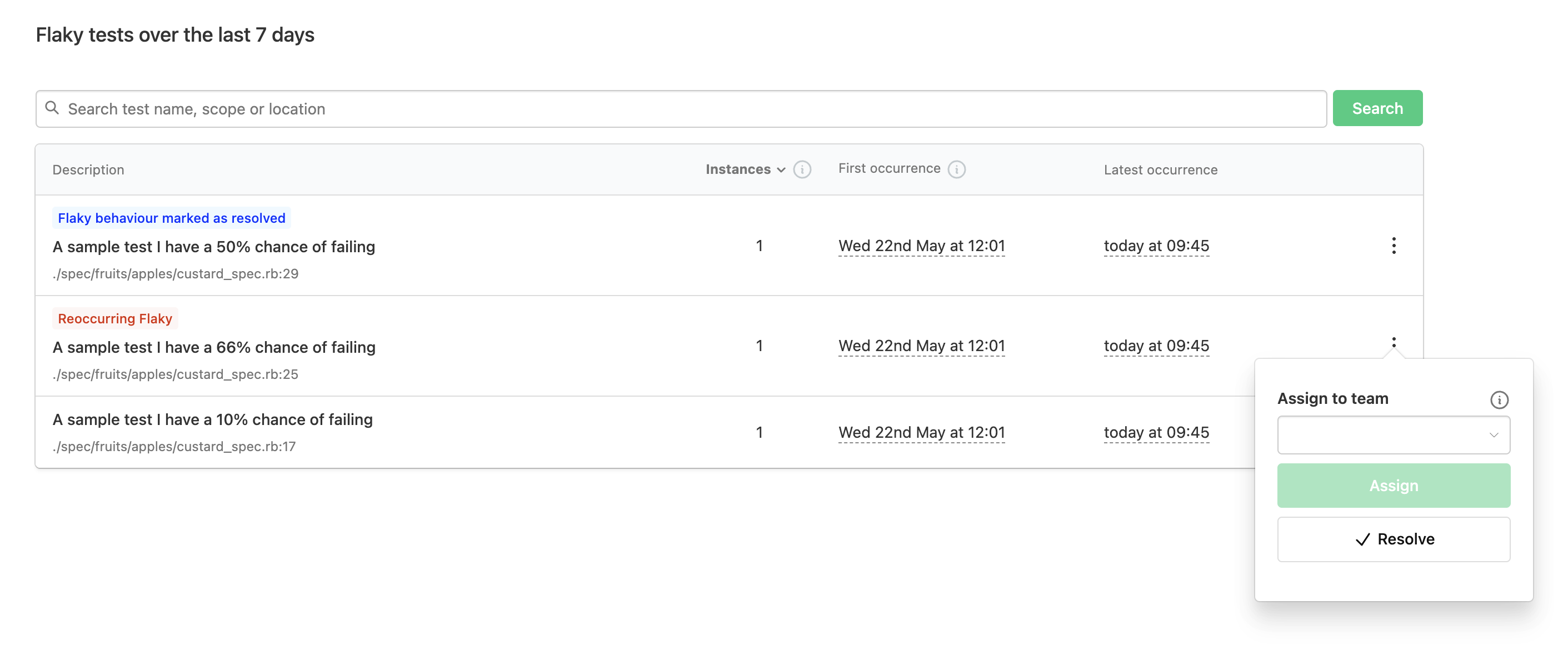
To learn more about flaky resolution, check out the documentation.
Meghan
View full job logs in the UI
You can now view the full logs for a job in the Buildkite Pipelines UI.
This change standardizes the options to view the full job logs:
- Open: Opens a human-readable version of the logs in a new tab.
- Download: Downloads the raw logs to your device.
To open the full logs for a job in the UI:
-
Expand a job row on a build.
-
Select Open.
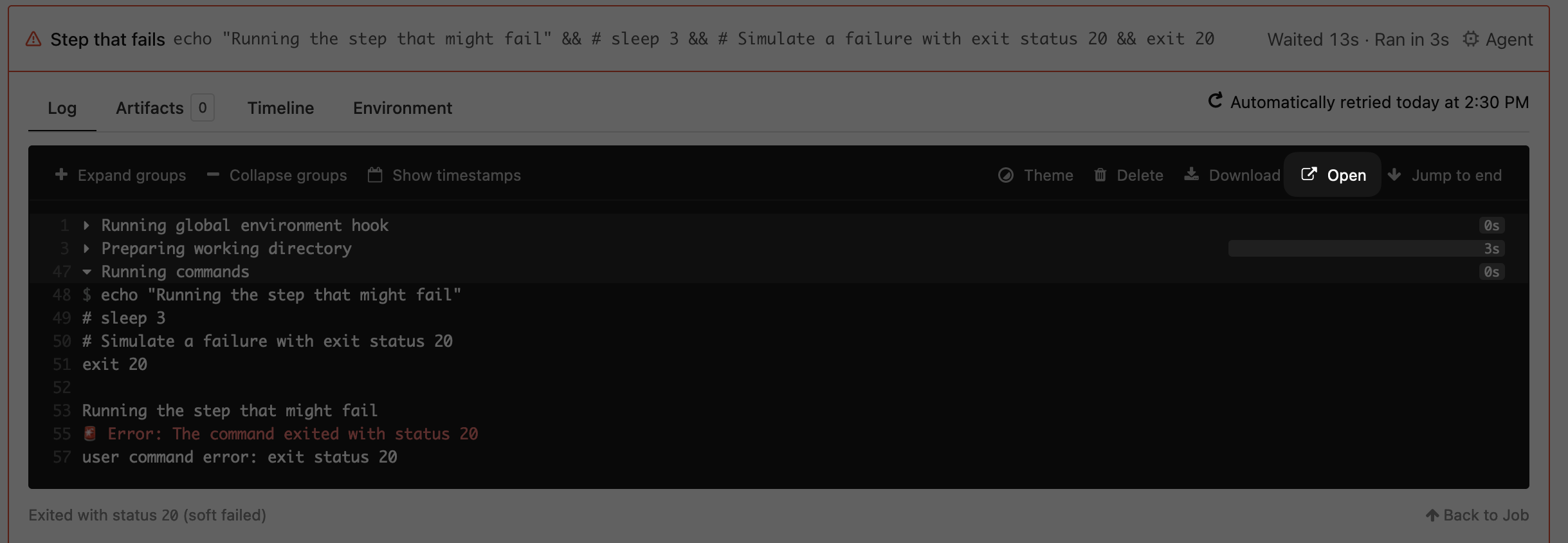
-
View the full logs:
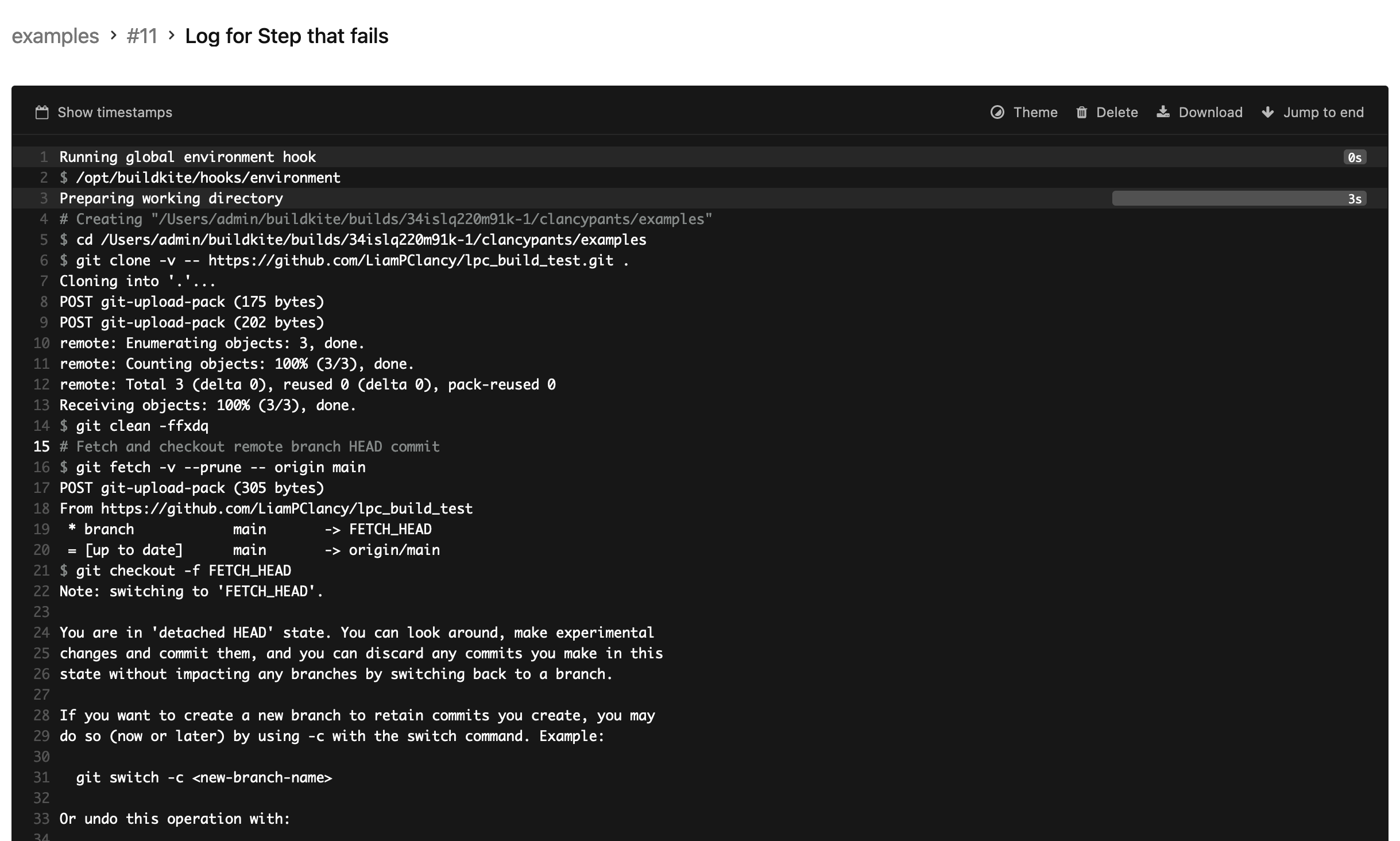
This feature will be turned on for all organizations in July 2024. If you would like early access to it, please contact support.
Liam
Build input parameters
When builds start with a block or input step, you can now provide the values from the New Build modal and the API.
Previously, you had to start the build and provide inputs when the corresponding step ran. With this change, the input options are shown in the New Build modal and can be included in the API.
This change only shows when a block or input step is the first step in a pipeline, and the build is started from the Buildkite Pipelines UI or API. If the build starts from a Git webhook or you don't provide the values in the API, block and input steps behave as before—pausing the build until they receive the required values.
For example, the following pipeline starts with an input step:
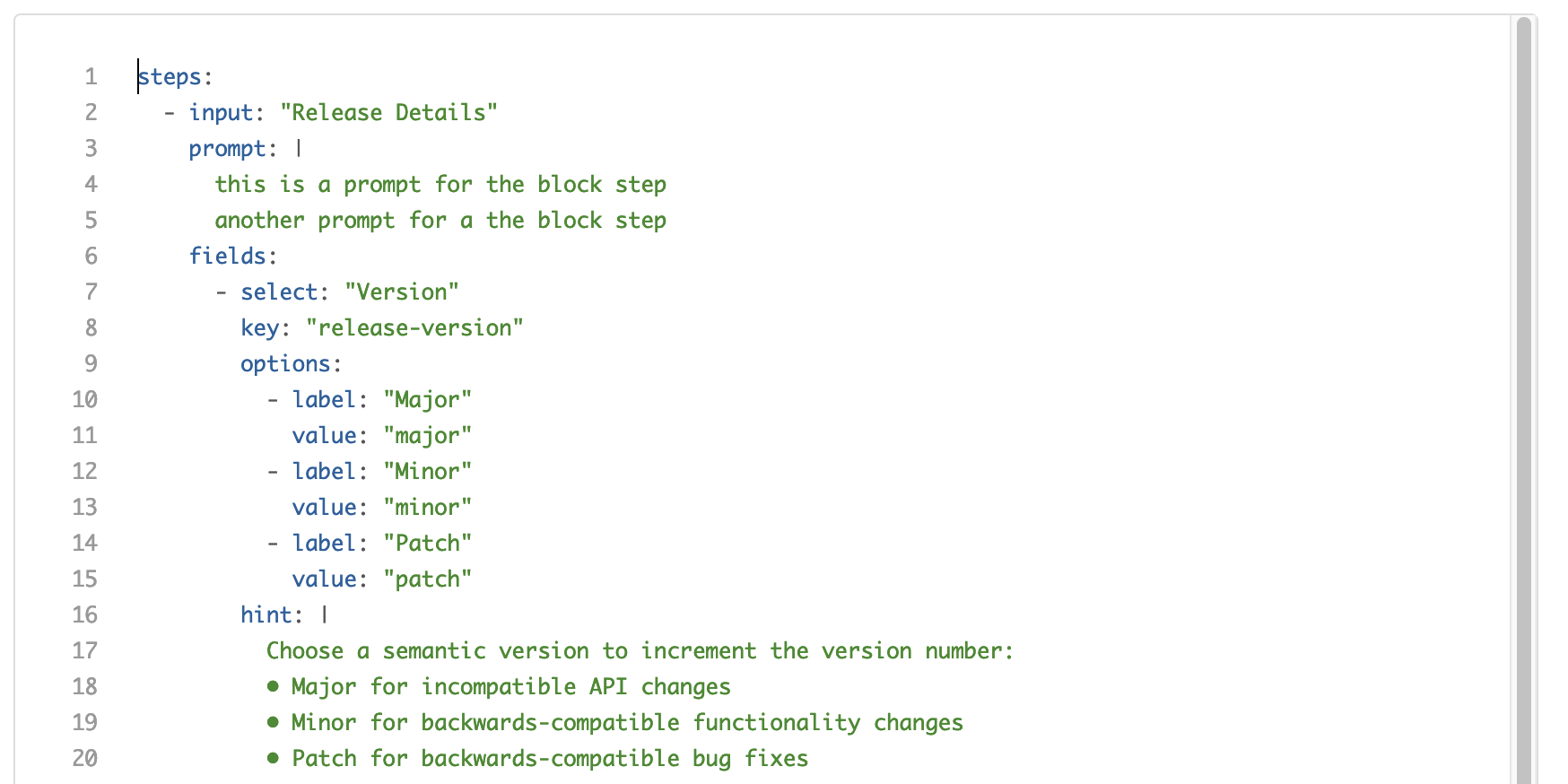
So, the New Build modal looks like:
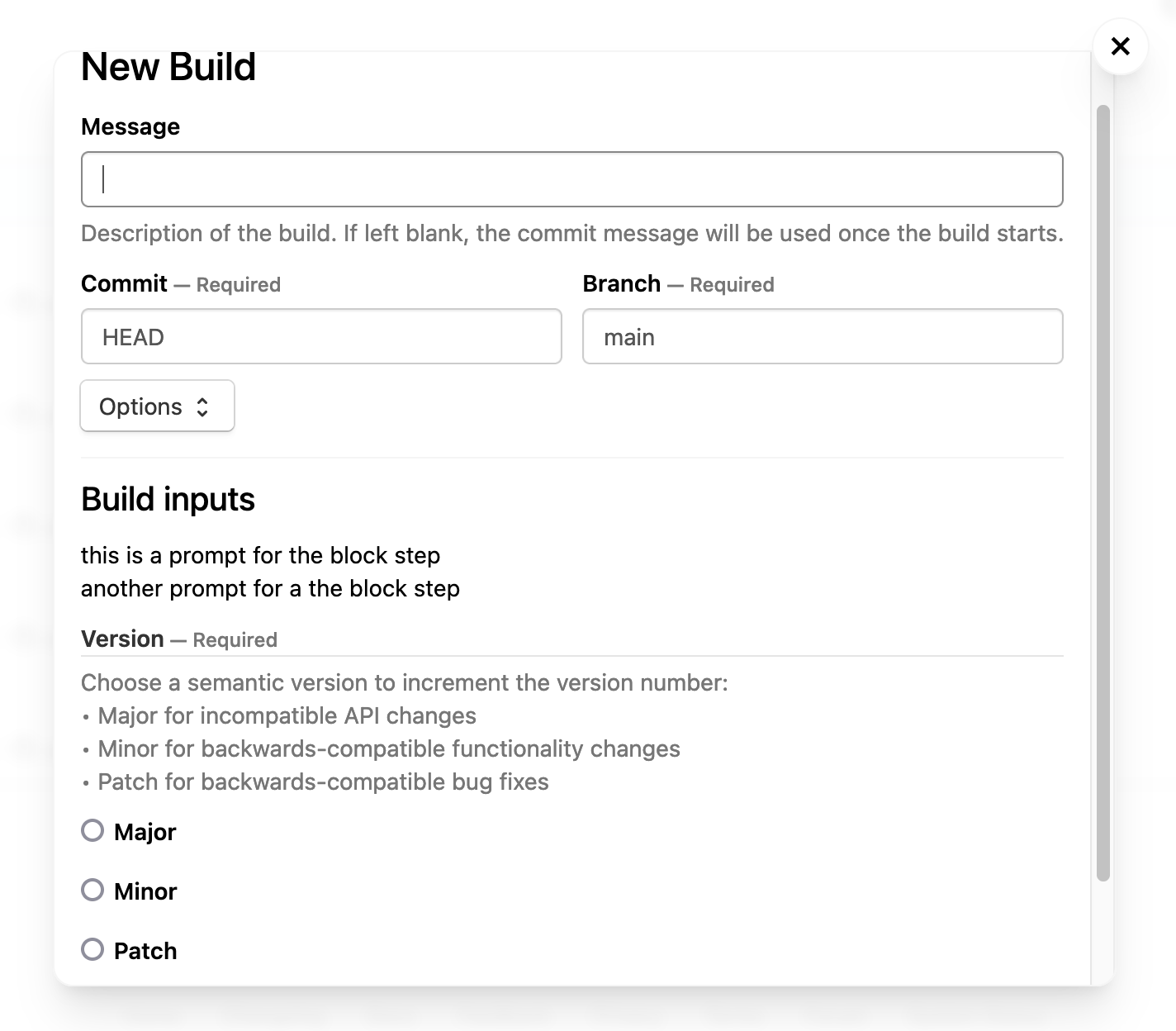
This feature will be turned on for all organizations in July 2024. If you would like early access to it, please contact support.
Liam
Retry failed jobs while builds are running
You can now retry failed builds directly from the build view.
If any jobs fail while a build is running, you will now see a Retry failed jobs button in the build header. This allows you to retry all failed jobs at once rather than selecting Retry on individual jobs.
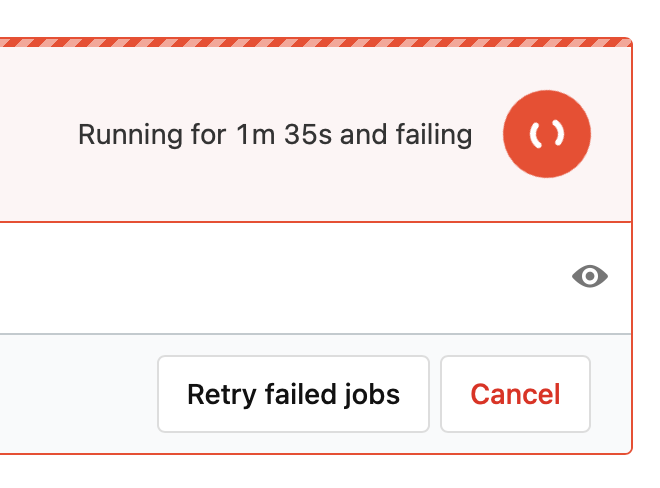
After a build finishes, the Retry failed jobs button now displays directly in the build header rather than under the Rebuild menu.
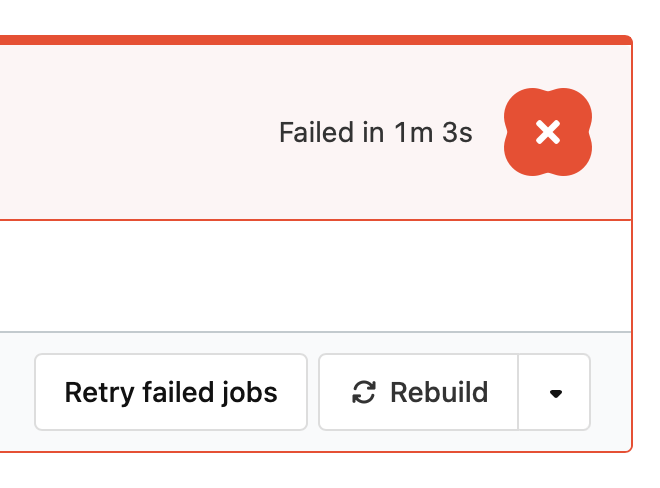
Liam
Test search in Test Analytics
You can now search for tests by name, scope, and location from the Tests page.
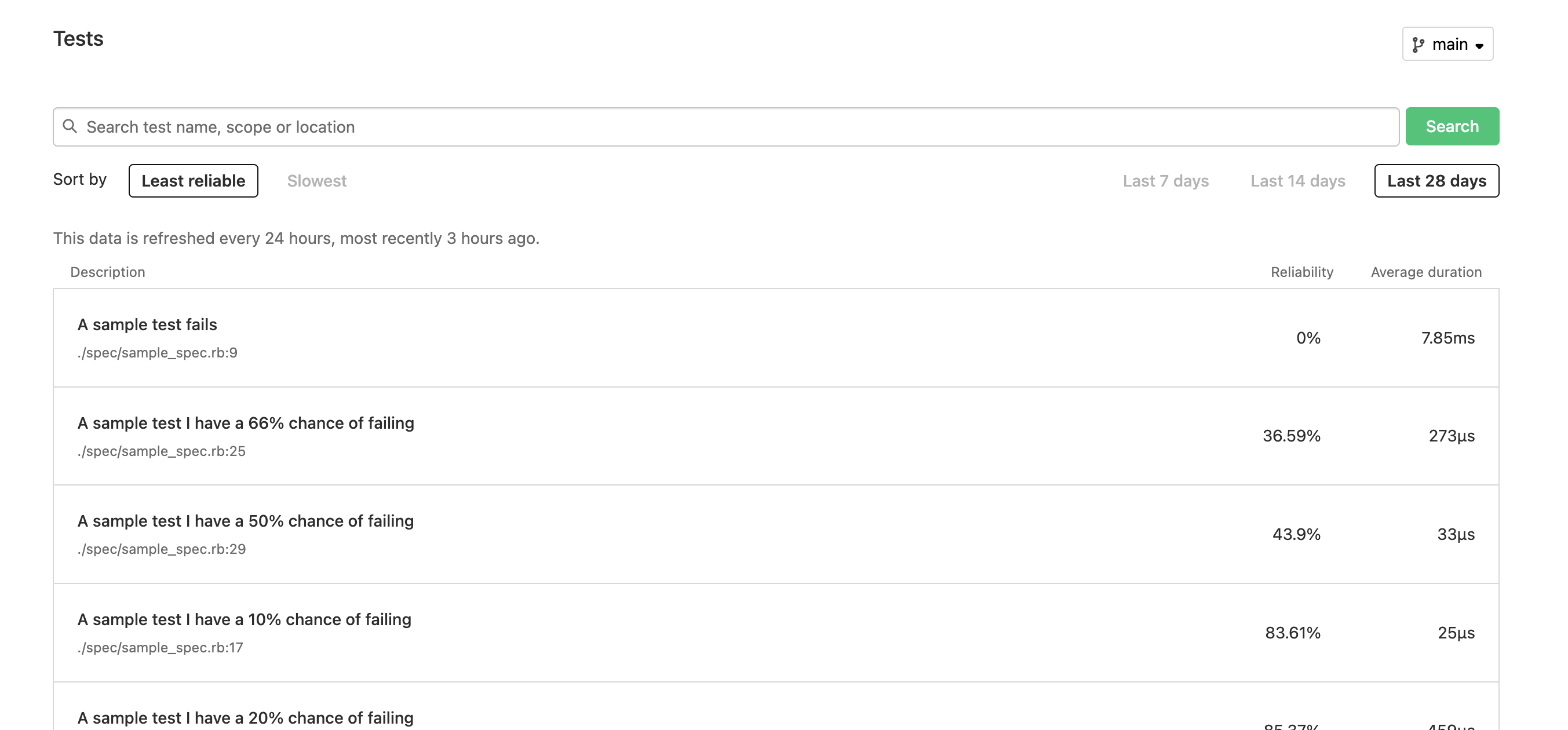
Katie
Search flaky tests from the UI or API
You can now search for flaky tests by test name, scope, and location using the Test Analytics UI or API.
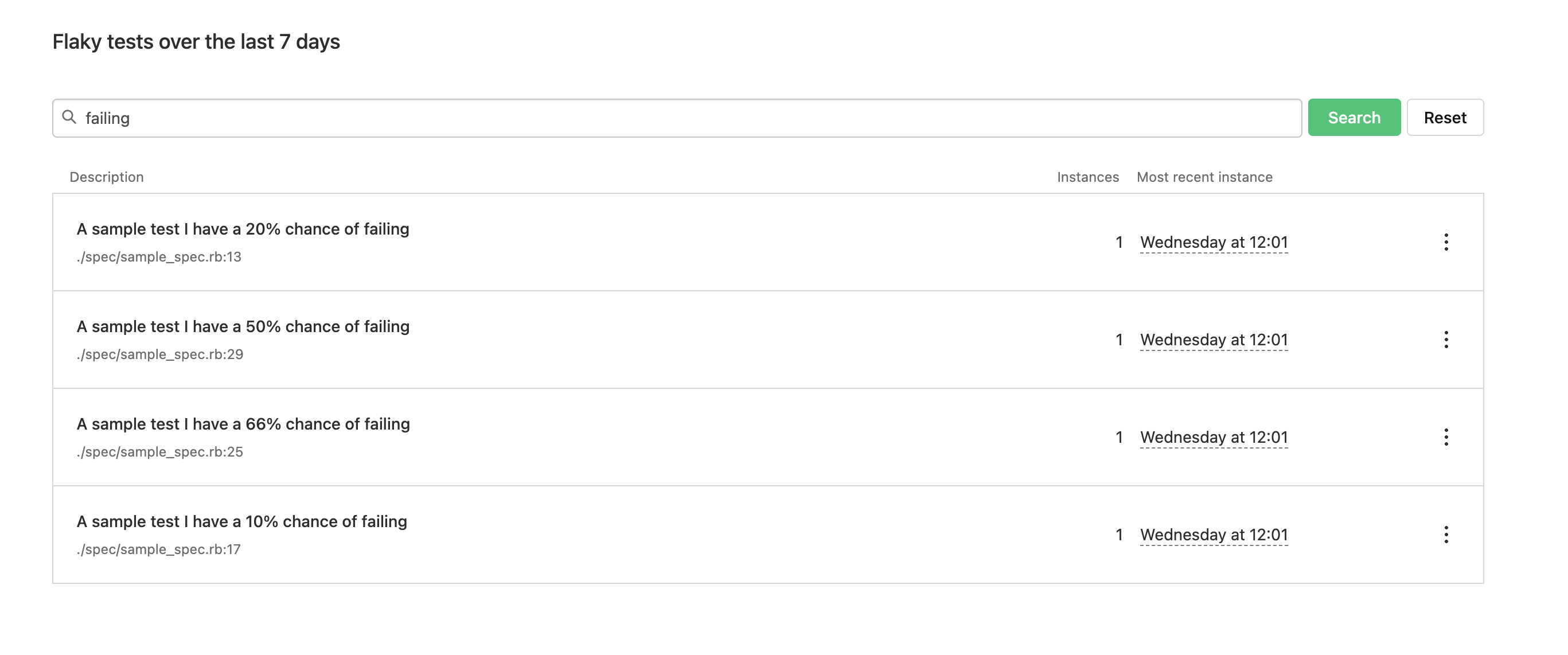
To learn more, check out the API documentation.
Katie
Introducing: Flaky test assignment in Test Analytics
Users on our Pro and Enterprise plans can assign flaky tests to teams in their organization. Use flaky test assignment to signal to other teams that a flaky test is being worked on.
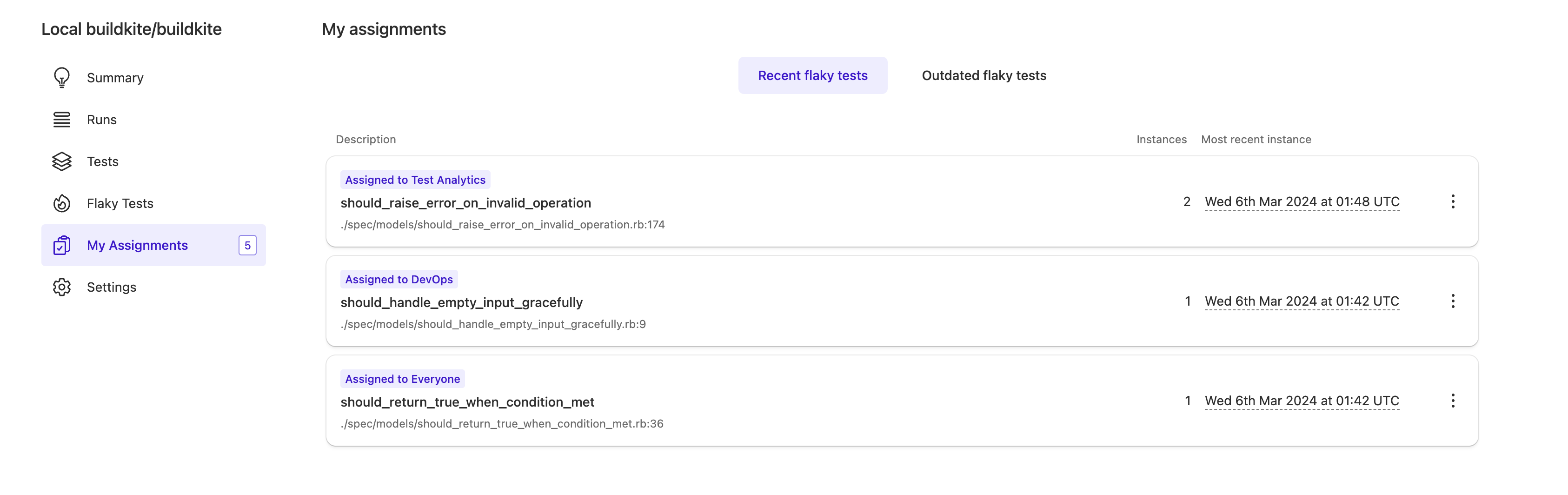
To learn more, check out the documentation.
Katie
Introducing: Teams REST API
Buildkite Teams can be accessed programmatically through the REST API, improving parity with our existing GraphQL API.
Explore further details and learn how to integrate with our API documentation.
Jason
Naufan
Linking to agents from jobs
You can now go directly from jobs to agent details. When viewing a build, you'll see each job with its agent's name and a link to the agent details:
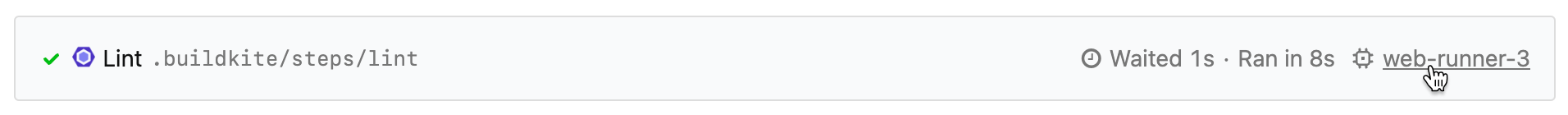
If you're using clusters, you'll see a link to the queue for the job while waiting for an agent to be assigned:
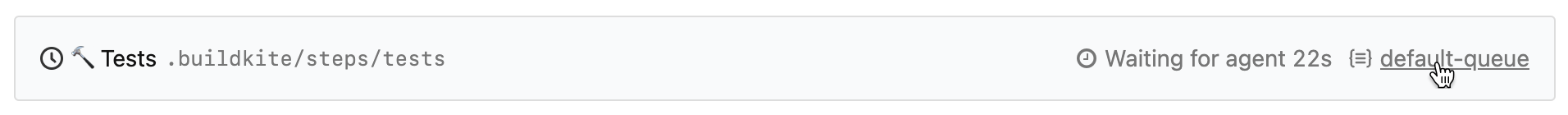
Once the job is assigned to an agent, you'll see the agent details alongside the queue:
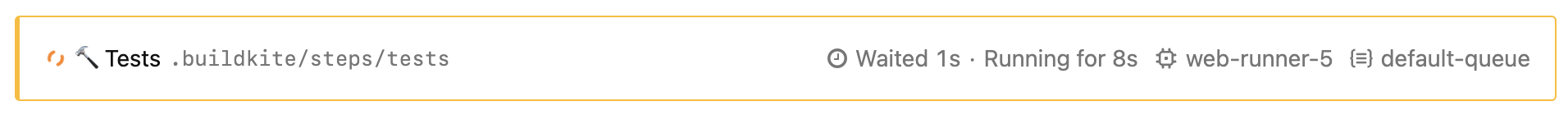
Kalo
Clusters Generally Available
Clusters will be enabled for all organizations on 26 February, 2024.
Clusters is a Buildkite feature used to manage and organize agents and queues, which:
- allows teams to self-manage their Buildkite agent pools,
- allows admins to create isolated sets of agents and pipelines within within a single Buildkite organization,
- helps make agents and queues more discoverable across your organization, and
- provides easily accessible queue metrics.
After the release all existing agents can be accessed through Unclustered grouping on the agents page.
Liam
Agent Job Tokens
Access tokens for agents will now be limited to the lifetime of the job. There is now a unique BUILDKITE_AGENT_ACCESS_TOKEN for each job that is run, which will stop working once the job finishes. This reduces the period of impact to the lifetime of the job if a BUILDKITE_AGENT_ACCESS_TOKEN is leaked from the agent’s environment.
Ensure you are running Buildkite Agent version v3.39.0 or later to take advantage of these tokens and v3.62.0 for all the latest improvements.
For more details, see the documentation.
Tessa
Now available: June 2023 Release
Today we’re shipping 30+ new features to Buildkite 🚀
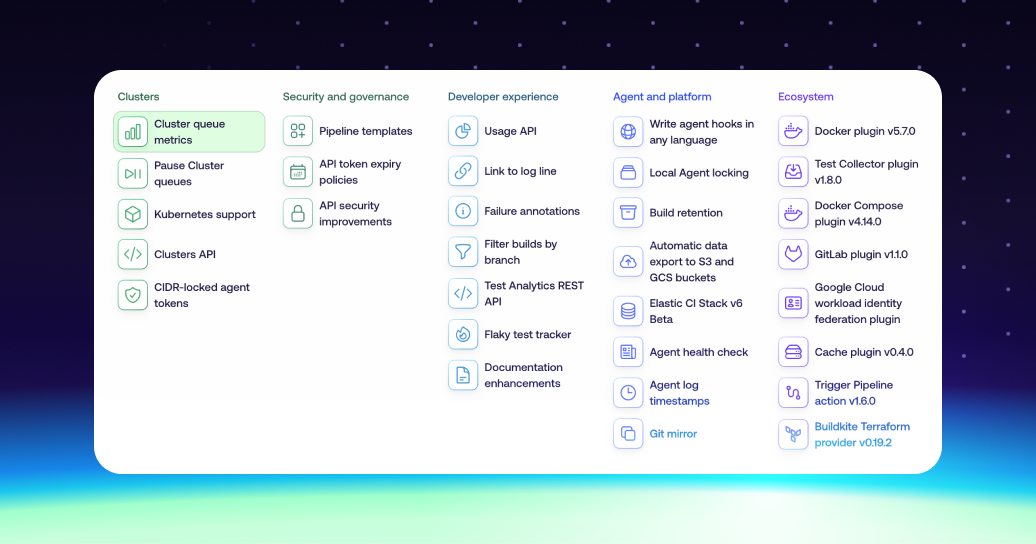
Some of the features I’m most excited about are:
- 🗂 Pipeline Templates let you have a shared set of step definitions you can use across your pipelines, and better yet, you can lock down all your pipelines in the organization to only those templates. Great for security and control at scale.
- 📈 We’ve added metrics to your cluster queues. You’ll now be able to see how many agents are connected, how many jobs are running, and what the current scheduled wait time for a job is.
- 🔨 Building upon our local Agent Job API that we shipped in the last release, Agent hooks can be written in any language, not just Bash. This allows us to work towards a future where you can write your hooks once and run them anywhere.
Check out the rest of the release here: https://buildkite.com/releases/2023-06
I'd love to hear your feedback on the release, send me an email any time: keith@buildkite.com
Keith
API token expiry policies
Security is job zero, it’s important for organizations to harden their defenses against lost or leaked credentials. Buildkite’s token expiry policy will automatically revoke tokens that are no longer in use from accessing your organizational information
Set your token expiry policy to either 30, 60, 90, 180, or 365 days. After which if a token has not been used for that period of time it will expire and no longer have access to your organization.
James
Jenkins migration guide added to the docs
We’ve added a guide in the docs to help you migrate from Jenkins to Buildkite.
The new page:
- Provides a general approach for migration.
- Explains the key differences.
- Highlights the most important considerations.
We hope it makes the migration process more straightforward and transparent.
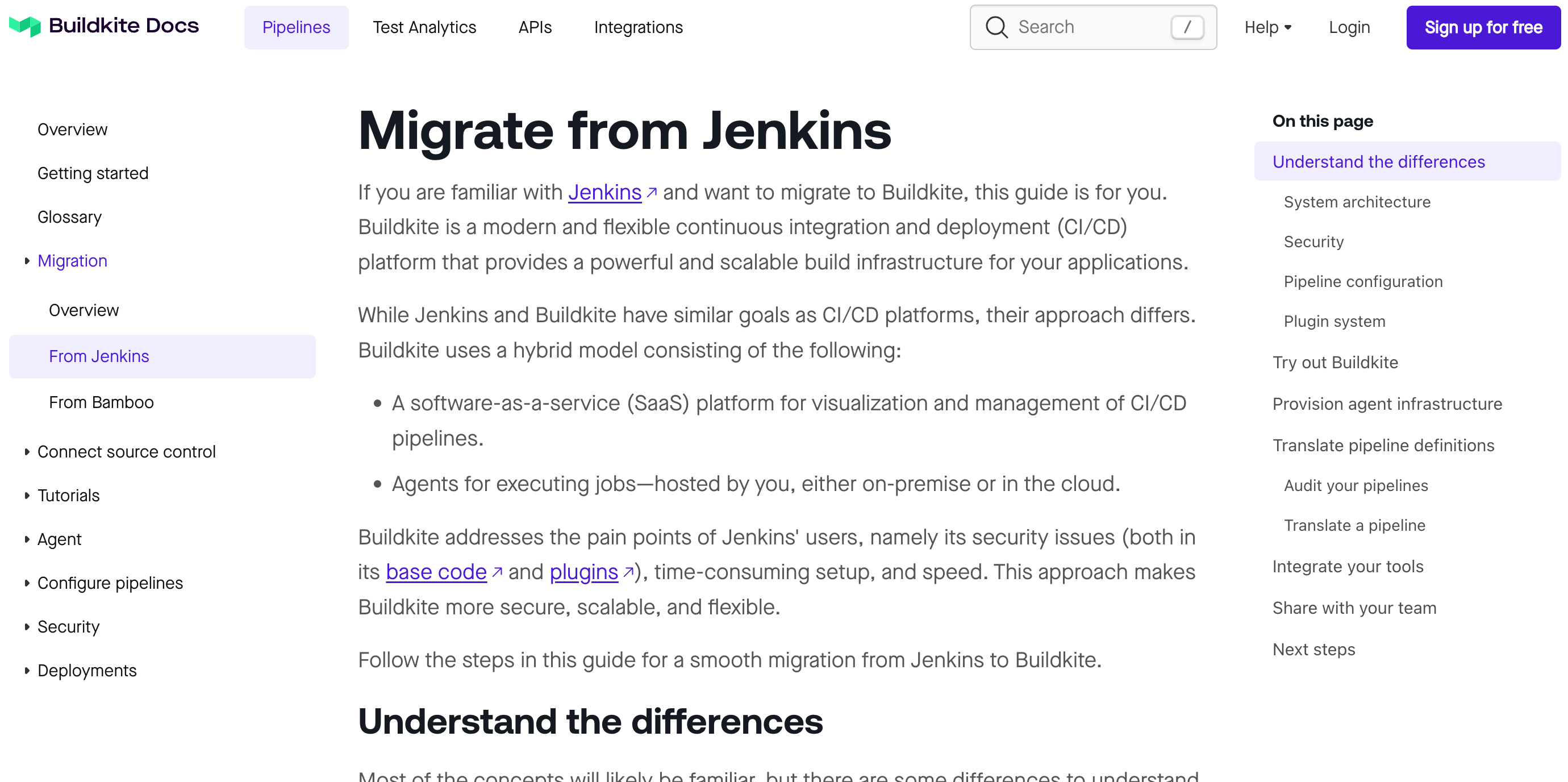
See Migrate from Jenkins to check it out. ✨
Michael
Agent Stack for Kubernetes
We've released a new way to run your Buildkite jobs in Kubernetes natively. The Agent Stack for Kubernetes will allow your Kubernetes cluster to orchestrate your Buildkite Pipeline steps as Kubernetes jobs.
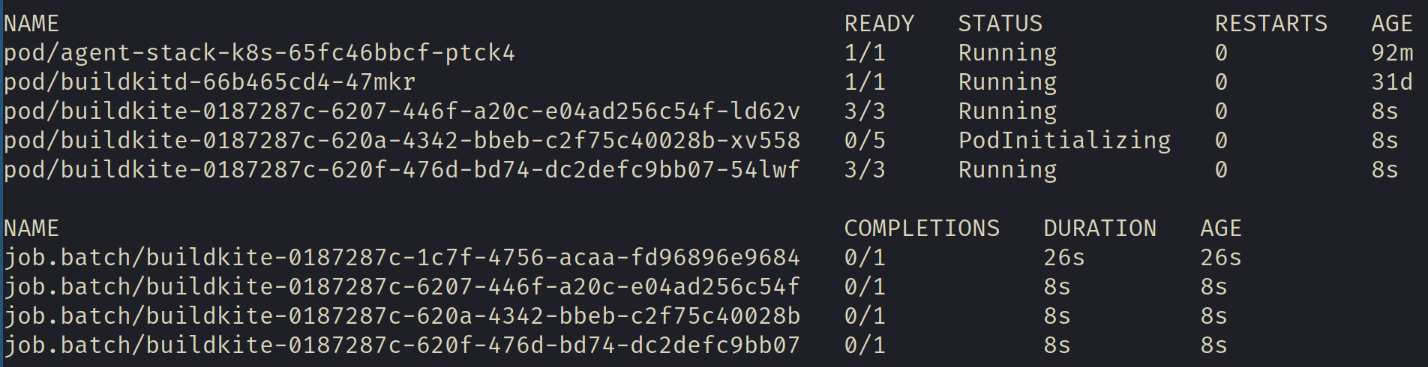
Narthana
Secure your organization with session IP address pinning
Prompt your users to re-authorize when their origin changes.
With session IP address pinning enabled, authorized sessions can only come from the IP address that created the session. If another IP address attempts to access the organization, the session will be immediately revoked. By pairing IP pinning with SSO session durations, we're taking a proactive approach to combating stolen session cookies.
We're committed to keeping our customers' data secure and are constantly exploring new ways to enhance our security measures.
Juanito
Start turning complexity into an advantage
Create an account to get started with a 30-day free trial. No credit card required.